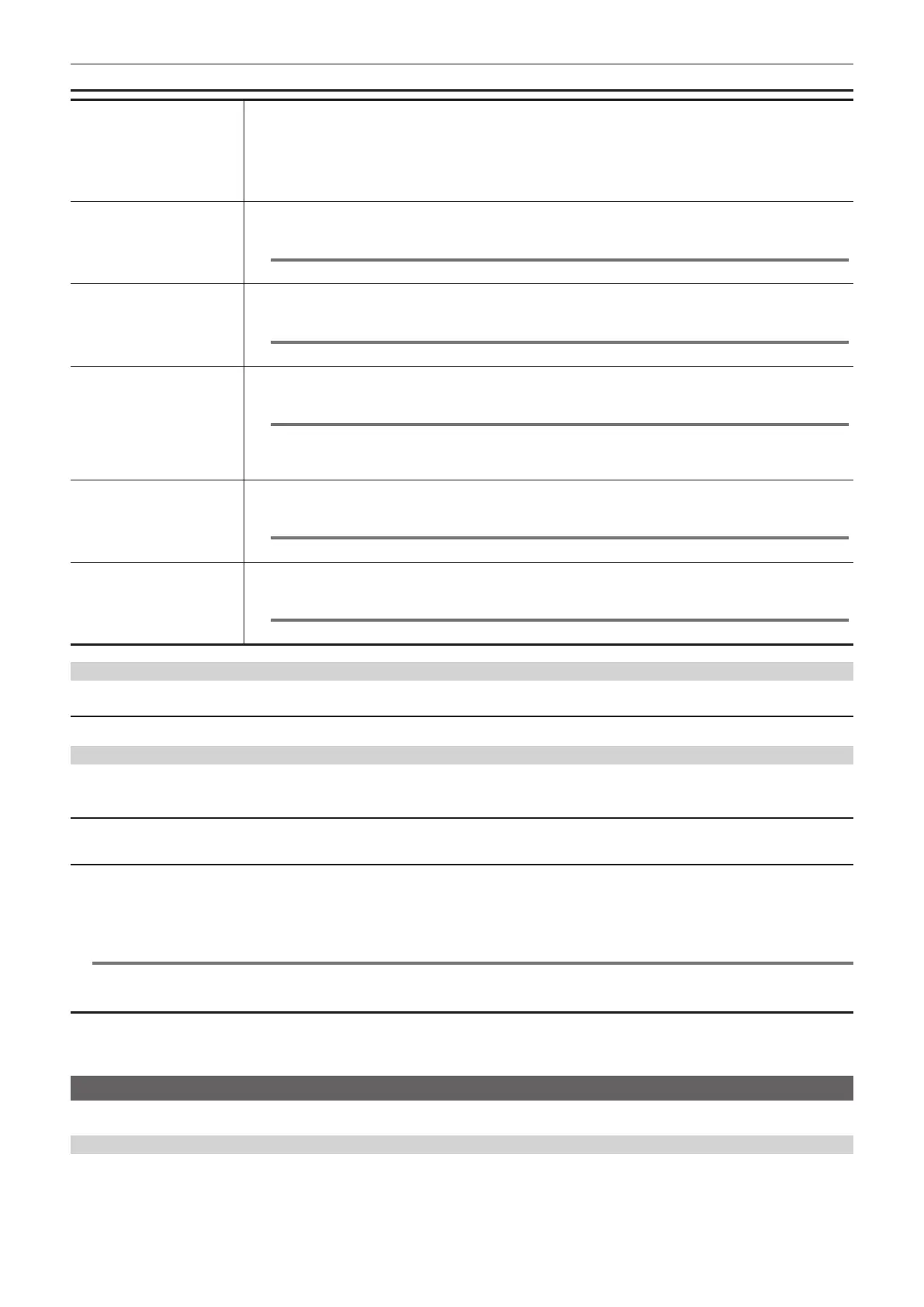– 102 –
Chapter 4 Operation — Menu settings
[IPv4 SETTING]
[DHCP] Sets whether to use the automatic acquisition through DHCP or to use the DHCP server function of the camera.
[OFF]: Does not use DHCP.
[CLIENT]: Performs automatic acquisition through DHCP if connecting by setting [WLAN PROPERTY] → [TYPE] →
[INFRA(SELECT)]/[INFRA(MANUAL)].
[SERVER]: Enables the DHCP server function of the camera when connecting by setting [WLAN PROPERTY] → [TYPE] →
[DIRECT].
f Factory setting: [OFF]
[IP ADDRESS]
Sets the IP address.
f Factory setting: [192.168.0.1]
@@
NOTE
t Cannot be set when [WLAN PROPERTY] → [IPv4 SETTING] → [DHCP] → [CLIENT] is selected.
[SUBNET MASK] Sets the subnet mask.
f Factory setting: [255.255.255.0]
@@
NOTE
t Cannot be set when [WLAN PROPERTY] → [IPv4 SETTING] → [DHCP] → [CLIENT] is selected.
[DEFAULT GATEWAY] Sets the default gateway.
f Factory setting: [192.168.0.254]
@@
NOTE
t If you do not use default gateway, set to [0.0.0.0].
t Cannot be set when [WLAN PROPERTY] → [IPv4 SETTING] → [DHCP] → [CLIENT] is selected.
t Disables the setting for the default gateway when [WLAN PROPERTY] → [TYPE] → [DIRECT] is selected.
[PRIMARY DNS] Sets the primary DNS server.
f Factory setting: [0.0.0.0]
@@
NOTE
t Disables the setting for the primary DNS server when [WLAN PROPERTY] → [TYPE] → [DIRECT] is selected.
[SECONDARY DNS] Sets the secondary DNS server.
f Factory setting: [0.0.0.0]
@@
NOTE
t Disables the setting for the secondary DNS server when [WLAN PROPERTY] → [TYPE] → [DIRECT] is selected.
[INFORMATION]
[STATUS]
Displays the status of the network function.
[UTILITY]
Performs the various operations related to the network function.
[NETWORK INITIALIZE]
Restores the network setting status to the factory settings.
[EASY IP SETTING]
Sets the time to accept EASY IP Setup Software.
The items that can be set are as follows.
f [DISABLE], [20 MIN.], [UNLIMITED]
(Factory setting: [DISABLE])
@@
NOTE
t This is xed to [UNLIMITED] when [NDI|HX] is selected in [NETWORK FUNC].
[EASY IP CAMERA TITLE]
Congure the individual device names to display in EASY IP Setup Software. (15 characters or less)
The camera title set here is also displayed as the individual device name in the NDI|HX compatible switcher.
(Factory setting: [AG-CX350]/[AJ-UPX360])
[SYSTEM] menu
Congure the settings regarding the recording format of video and audio.
[FREQUENCY]
Sets the system frequency.
The items that can be set are as follows.
f [59.94Hz], [50.00Hz]
