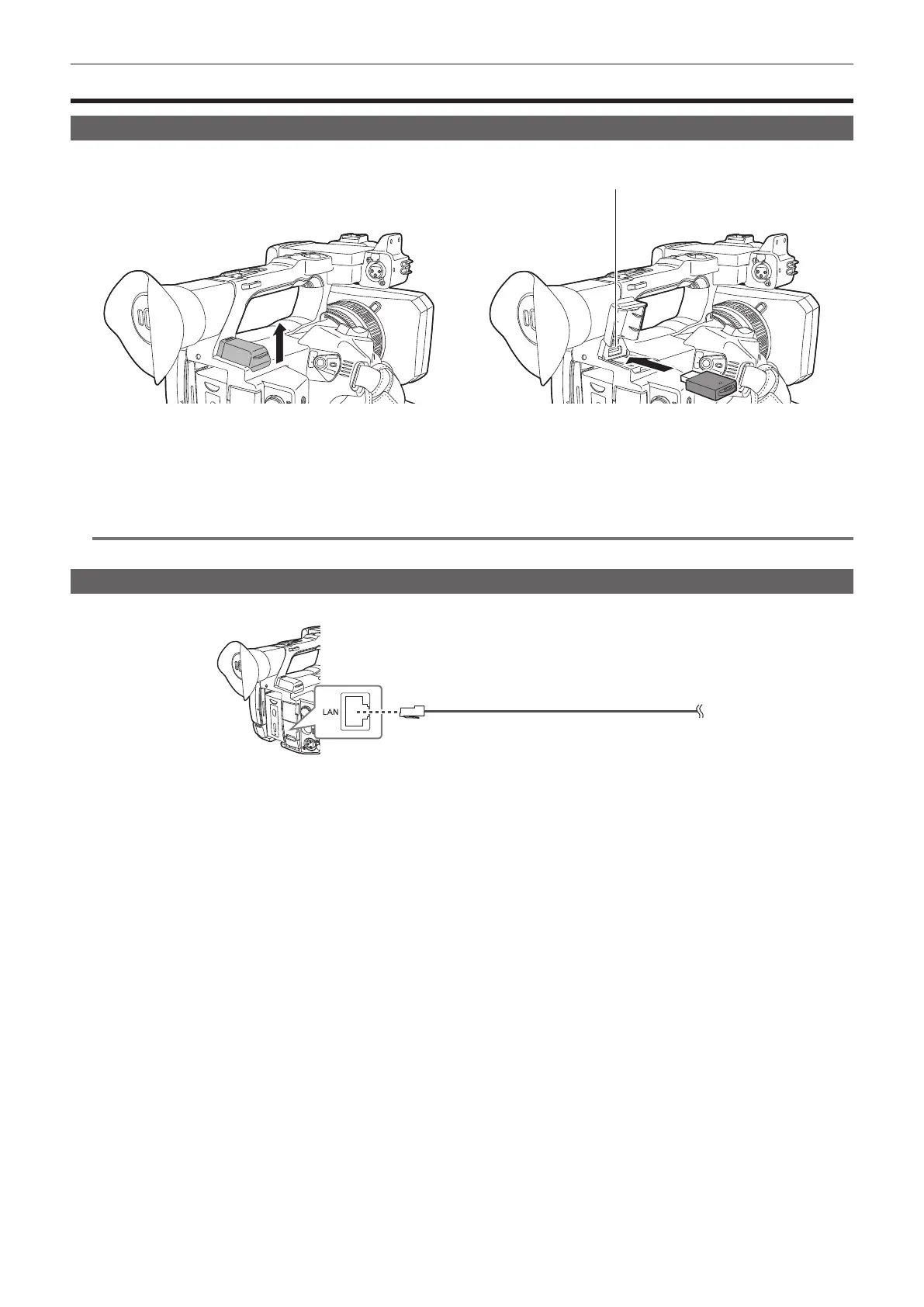– 182 –
Chapter 9 Network Connection — Preparing for connection
Preparing for connection
For the wireless module
Mount the wireless module (optional) to the camera.
Fig. 1
<USB2.0 HOST> terminal
Fig. 2
1
Open the <USB2.0 HOST> terminal cover on the top-back side. (Fig. 1)
2
Connect the wireless module to the <USB2.0 HOST> terminal. (Fig. 2)
Insert it all the way.
@@
NOTE
t When removing the wireless module, pull it out straight.
For the wired LAN
Connect a LAN cable.
1000BASE-T/100BASE-TX/10BASE-T
1
Insert the LAN cable into the <LAN> terminal on the rear side.
