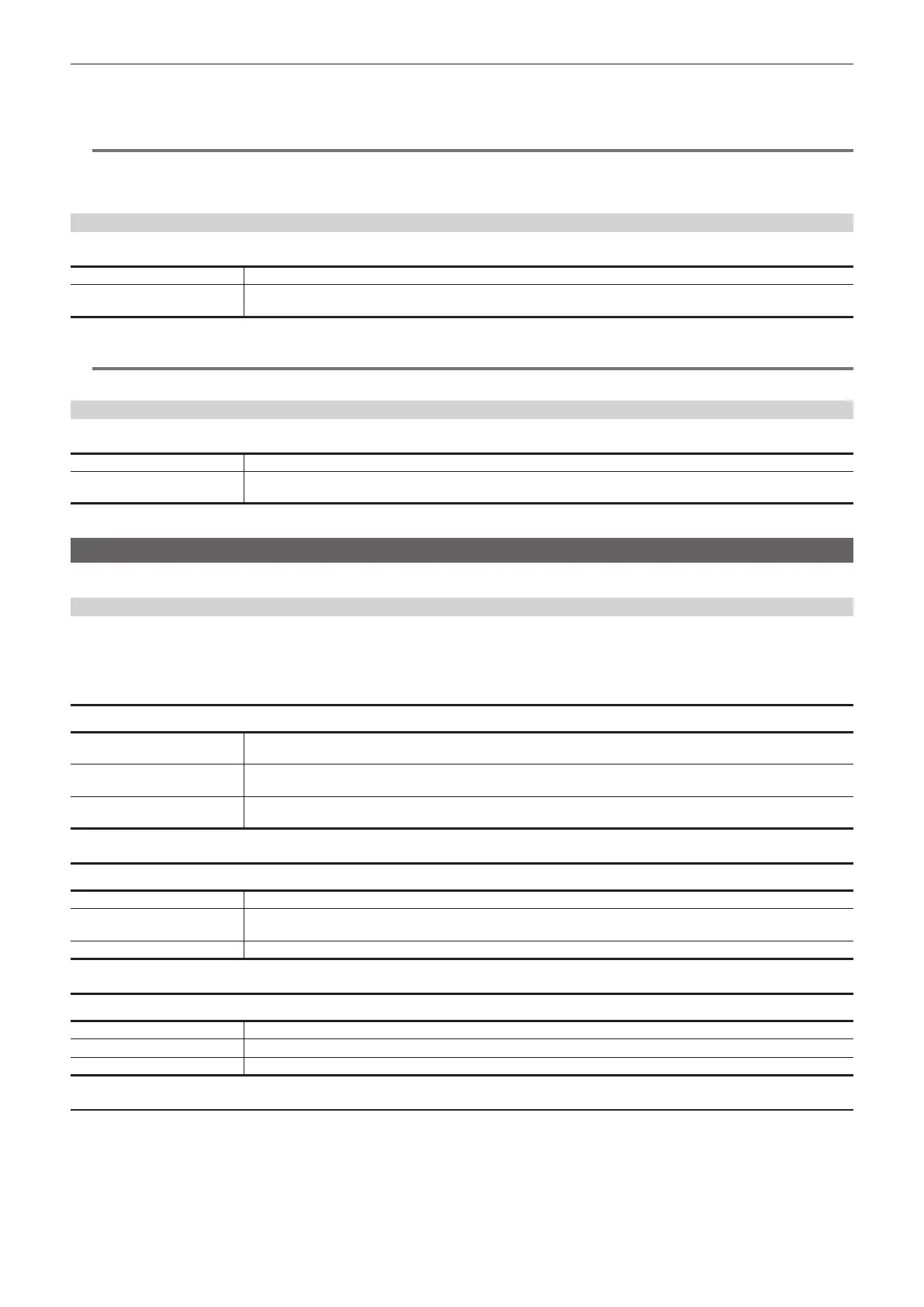– 104 –
Chapter 4 Operation — Menu settings
The items that can be set are as follows.
f [ON], [OFF]
(Factory setting: [OFF])
@@
NOTE
t This setting is xed to [OFF] when anything other than the [SYSTEM] menu → [FILE FORMAT] → [MOV] is set.
t This setting is xed to [OFF] when the [SYSTEM] menu → [REC FORMAT] is set to anything other than 1920×1080.
t This setting is xed to [OFF] when the [SYSTEM] menu → [REC FORMAT] is set to 59.94i/50.00i.
[SHOOTING MODE]
Sets the shooting mode according to the shooting environment.
[NORMAL] Selects the shooting mode for an environment at normal brightness.
[HIGH SENS.] Selects high-sensitivity. (Appropriate when shooting in a dark environment.) [H.SENS.] is displayed in the camera image
screen.
(Factory setting: [NORMAL])
@@
NOTE
t The setting is xed to [NORMAL] when the [CAMERA] menu → [SW MODE] → [GAIN/ISO MODE] is set to [ISO].
[COLOR SETTING]
Sets the color of the recording image (entire camera system).
[NORMAL] Adjusts the detailed image quality on the camera.
[V‑Log] Sets the gamma curve that obtains gradation and wider latitude (exposure range). Color grading process is required after
recording.
(Factory setting: [NORMAL])
[OTHERS] menu
Congures the settings for writing/loading/initializing user les to the internal memory and other settings of the camera.
[FILE]
Saves and loads the setting data.
For the saving and loading target, refer to “Target items for scene le/setup le/initialization” (page 110).
For details about saving and loading, refer to “Handling setting data” (page 117).
[SCENE FILE(SD CARD)]
Loads or saves scene les on a memory card.
[LOAD] Selects and loads the scene le saved on the memory card into the camera.
Can select if all of the scene les ([F1:] to [F6:]) are loaded, or individually loaded.
[SAVE] The setting values of the current scene le ([F1:] to [F6:]) are overwritten to the le selected from the list of scene les saved
in the memory card.
[SAVE AS] The setting values of the current scene le ([F1:] to [F6:]) is saved to the memory card as a new scene le by entering the le
name.
[SETUP FILE(SD CARD)]
Loads or saves setup les on a memory card.
[LOAD] Selects the setup le saved on the memory card to load on the camera.
[SAVE] Overwrites the le selected in the list of the setup les saved on the memory card with the current setting values of the
camera.
[SAVE AS] Enter a le name to save the current setting values in the camera as a new setup le in the memory card.
[SETUP FILE(MEMORY)]
Loads/saves/initializes setup les in the internal memory of the camera.
[LOAD] Loads setup data saved on the memory.
[SAVE] Saves the setup data to the memory.
[INITIALIZE] Restores the factory settings from the current settings for the menus in the setup data.
[SLOT FOR LOAD/SAVE]
Sets the card slot to load and save the scene le, setup le, and streaming setting le.
The items that can be set are as follows.
f [SLOT1], [SLOT2]
(Factory setting: [SLOT1])
