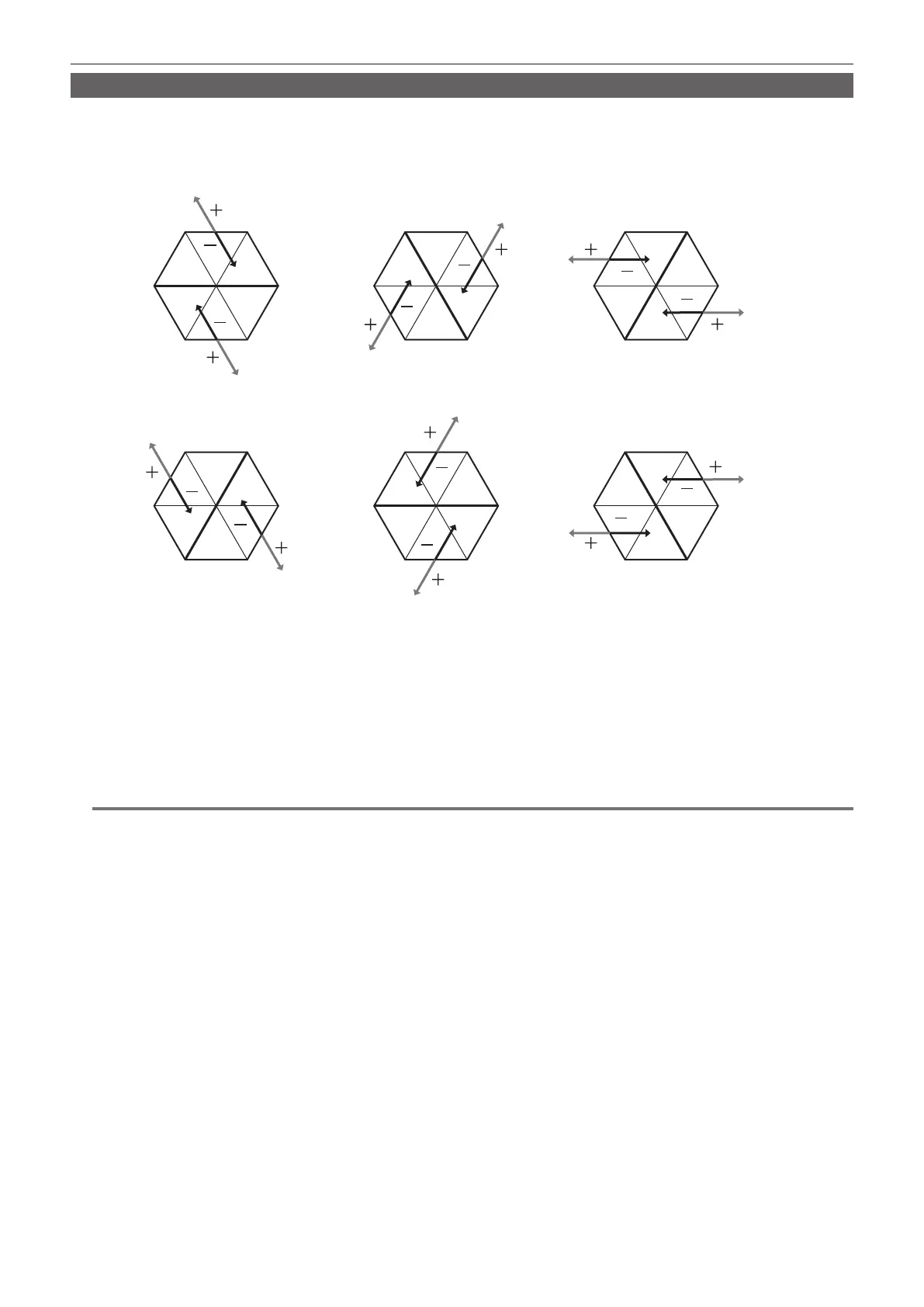– 132 –
Chapter 5 Shooting — Image quality adjustment
Matrix function
This function sets the image color representation by selecting the matrix table. If the settings are changed, the representation of all the colors in the
image will also be changed.
The change in color against each axis of matrix is as following gure.
f The bold line in the gure is the reference line for each axis of matrix. The color above the bold line does not change.
R Mg
G Cy
BYl
R Mg
G Cy
BYl
R Mg
G Cy
BYl
R Mg
G Cy
BYl
R Mg
G Cy
BYl
R Mg
G Cy
BYl
(R-G)
(R-G)
(G-B)
(G-B)
(B-R)
(B-R)
(R-B)
(G-R)
(G-R)
(B-G)
(B-G)
(R-B)
r General settings
[MATRIX TYPE]: Selects the matrix table to represent the color for shooting.
r Advanced settings
Set with the [SCENE FILE] menu → [MATRIX SETTING].
Performs ne adjustment relatively on the matrix table selected in [MATRIX TYPE].
Since the ne adjustment is performed relatively, if the matrix table selected in [MATRIX TYPE] differs, the color representation may differ even when
the same value is set.
[ADAPTIVE MATRIX]: Controls the color collapse under intense blue light source.
@@
NOTE
t Matrix function cannot be set when the [SYSTEM] menu → [COLOR SETTING] is set to [V-Log].
