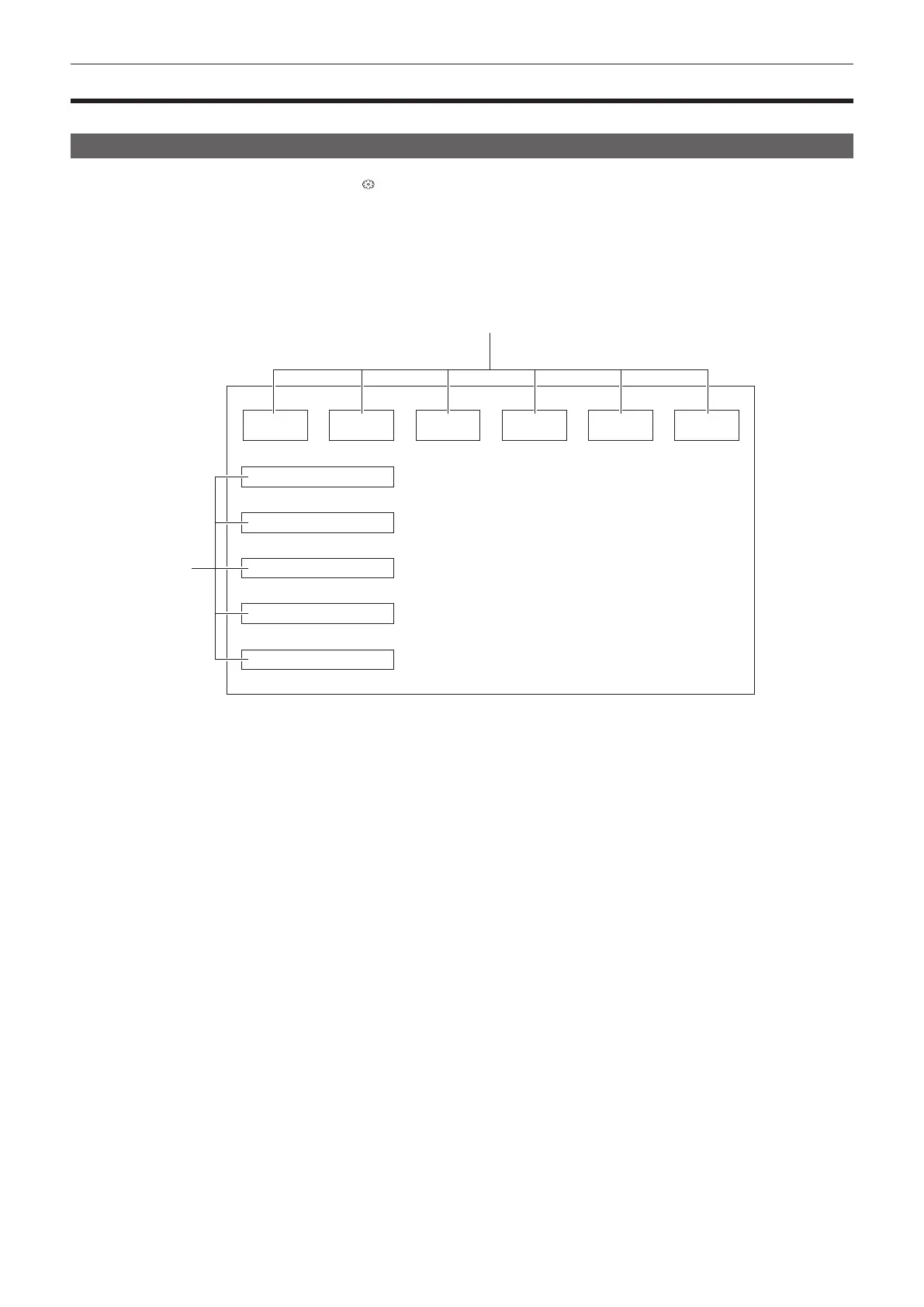– 149 –
Chapter 5 Shooting — Operation icon screen display
Operation icon screen display
You can select the scene le or execute the functions assigned to [USER8] through [USER12].
Displaying the operation icon screen
1
Press the multidial or the <SET> button while [ ICONS] is displayed in the LCD monitor, or touch the LCD monitor for one
second or longer while the camera image screen is displayed.
f The operation icon screen is displayed.
The camera returns to the camera image screen from the operation icon screen in the following cases.
‑ When the <EXIT> button is pressed
‑ When anything other than the icon is touched
‑ When the touch operation of the LCD monitor and button operation of the <%> button, <(> button, <)> button, <=/&> button, or <SET>
button are not performed for approximately ve seconds
F1:
******** ******** ******** ******** ******** ********
F2: F3: F4: F5: F6:
1
2
USER8
USER9
USER10
USER11
USER12
1 Scene le (1 to 6) icon
Align the cursor and press the multidial or the <SET> button, or touch the icon to select each scene le.
The name of each scene le is displayed on the second line of the icon.
2 [USER8] to [USER12] icon
Align the cursor and press the multidial or the <SET> button, or touch the icon to execute the function assigned to [USER8] through [USER12].
Each function assigned to [USER8] through [USER12] is displayed in the icon.
