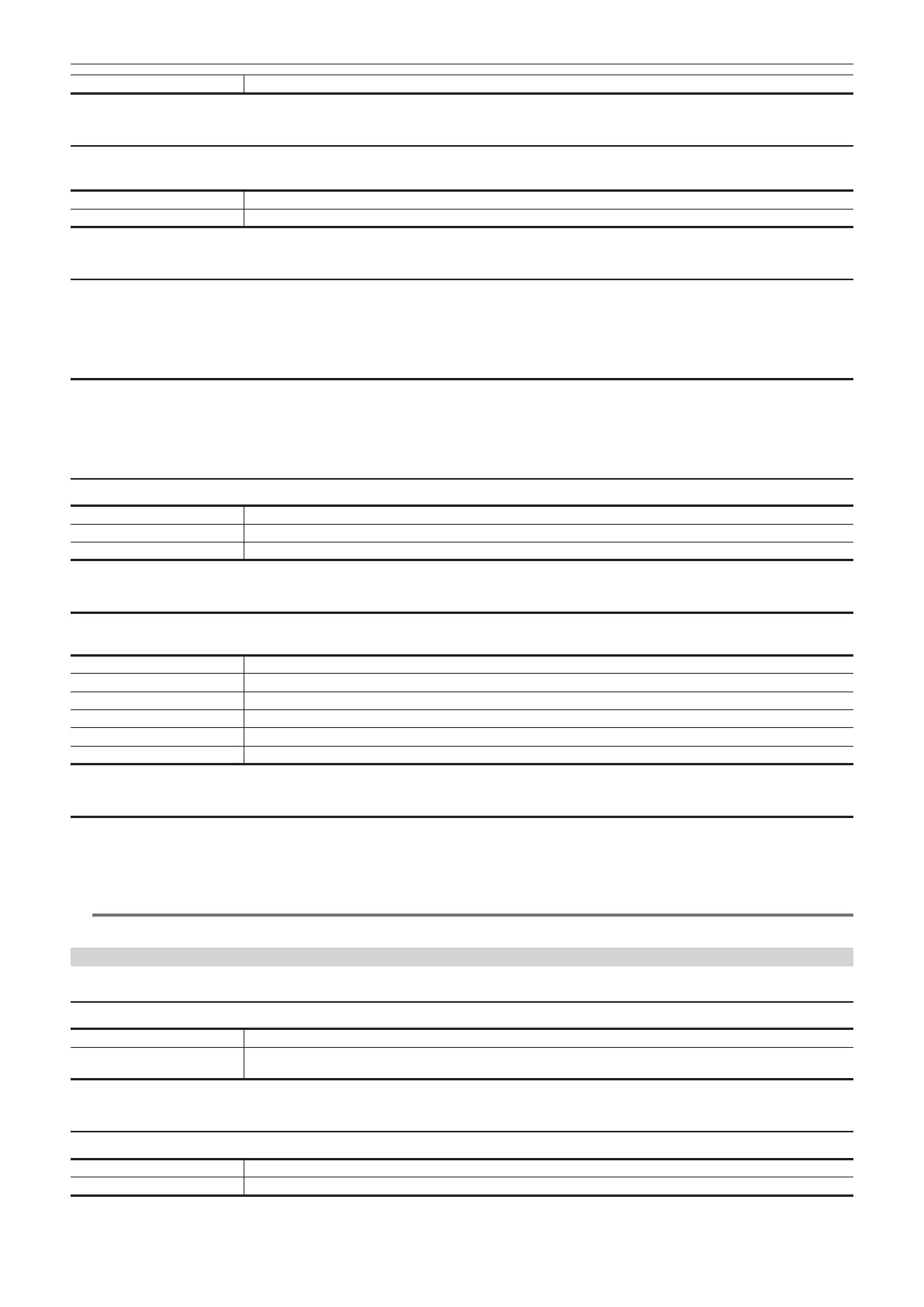– 70 –
Chapter 4 Operation — Menu settings
[OFF] Does not adjust the focus automatically.
(Factory setting: [OFF])
[MACRO]
Enables/disables the focus macro function.
If functions are assigned to the USER buttons, [ON]/[OFF] can be switched using the USER button operations.
[ON] Enables the focus macro function.
[OFF] Disables the focus macro function.
(Factory setting: [OFF])
[AF AREA WIDTH]
Adjusts the width of the area enable for the auto focus to match the size of the subject.
The items that can be set are as follows.
f [ON], [OFF]
(Factory setting: [OFF])
[A.IRIS SPEED]
Sets the control speed of the auto iris level function.
The items that can be set are as follows.
f [FAST], [NORMAL], [SLOW]
(Factory setting: [NORMAL])
[A.IRIS WINDOW]
Selects the auto iris detection window.
[NORMAL1] Window that is around center of the screen.
[NORMAL2] Window that is around bottom of the screen.
[CENTER] Window that is a spot around center of the screen.
(Factory setting: [NORMAL1])
[AREA MODE]
Assign the function that is performed within the area selected by touching the LCD monitor or pressing the <%> button, <(> button, <)> button,
or <=/&> button while shooting.
[INHIBIT] Disables assignment of functions.
[FOCUS] Assigns the auto focus function.
[IRIS] Assigns the auto iris function.
[Y GET] Assigns the brightness display function.
[FOCUS/IRIS] Assigns the simultaneous operation of the [FOCUS] and [IRIS].
[FOCUS/Y GET] Assigns the simultaneous operation of the [FOCUS] and [Y GET].
(Factory setting: [INHIBIT])
[IR REC]
Enables/disables the IR recording.
The items that can be set are as follows.
f [ON], [OFF]
(Factory setting: [OFF])
@@
NOTE
t The setting is xed to [OFF] when the [SYSTEM] menu → [COLOR SETTING] is set to [V-Log].
[AUTO SW]
[A.IRIS]
Enables/disables the auto iris control.
[ON] Performs the auto iris control operation when in auto mode. The <IRIS> button does not work.
[OFF] Does not perform the auto iris control operation when in auto mode.
This activates the iris control selected with the <IRIS> button.
(Factory setting: [ON])
[AGC]
Sets the auto gain control operations when [ON] is selected in [A.IRIS].
[ON] Performs the operation of the [AGC] function that automatically adjusts camera gain when in auto mode.
[OFF] Does not perform the operation of the [AGC] function that automatically adjusts camera gain when in auto mode.
(Factory setting: [ON])
