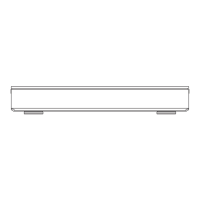Table of contents
Safety precautions .............................
Supplied accessories .........................
Getting started
HDD and media information ...............
- Recordable/playable contents ........................
- Recording mode .............................................
- Notes ..............................................................
Unit care ............................................
Control reference guide......................
CI (Common Interface) module ..........
- About CI Plus compatible broadcast ...............
Connection ........................................
- Basic connections ...........................................
- Amplifier/receiver connections ........................
- Network connection ........................................
Settings..............................................
- TV operation buttons ......................................
- Easy Setting....................................................
- Easy Network Setting .....................................
FUNCTION MENU screen .................
Watching broadcasts
Watching broadcasts ..........................
- Using Channel List .........................................
- Using TV Guide system ..................................
- Using channel information ..............................
- Operations while watching broadcast .............
- REWIND LIVE TV/PAUSE LIVE TV ...............
Recording
Recording TV programmes ................
- Operation during Recording ............................
- Notes for recording of an encrypted broadcast
Timer recording ...................................
- Manually programming timer recording ..........
- Timer recording options ..................................
- Timer recording from channel information . . .
- Remote recording from outside ......................
- Notes on timer recording .........................
- To confirm and edit a timer programme . . . .
Playing back video
Playing titles on the HDD ...................
- DIRECT NAVIGATOR screen ..................
Playing titles on the media .................
- Notes for BD-Live discs ..........................
Operation during play .........................
- General operations ................................
- 3D video playback ..........................................
Editing video
Deleting/Editing recorded titles .........................................49
- Deleting ......................................................................49
- Editing ........................................................................50
Copying video
Copying titles .................................................................. 55
- Copying from media other than HDD with
DIRECT NAVIGATOR ...................................................57
- Copying titles with copying list ...................................57
- Notes for copying .......................................................60
- Copying a finalised disc .............................................61
- Copying Title Playing .................................................62
- Copying HD Video (AVCHD) to the DVD-R in
High Definition ............................................................. 63
Photo and Music
Playing photos ................................................................ 64
- Photo Menu screen .................................................. 64
- Photo play option ..................................................... 65
- Slideshow settings ................................................... 65
Editing photos ................................................................. 66
Copying photos ............................................................... 67
- Selecting and copying the photos .......................... 67
- Copying automatically .............................................. 67
Playing music ...................................................................68
- Copying music (MP3) to HDD ....................................68
- Playing music recorded on HDD ............................... 69
- Operations during music play ................................... 70
Editing music/playlist ...................................................... 71
Network
Smart Home Networking (DLNA) .................................... 72
- Using this unit as Server ........................................... 72
- Using this unit as Client ........................................... 73
- Using this unit as Media Renderer ............................ 74
- Using Smart Home Networking (DLNA) with
Wi-Fi Direct
TM
............................................................... 75
- Using Miracast
TM
....................................................... 75
Enjoying Network Service .................................................76
-...................................................................................... To
enjoy video communication (e.g., Skype
TM
) .................. 76
With Other Equipment
Recording from external equipment .................................77
Copying the HD Video (AVCHD) ......................................78
Registering the external HDD (USB HDD) .................... 79
- Connecting the USB HDD ..........................................79
- Disconnecting the USB HDD .....................................79
- Registering the USB HDD ..........................................80

