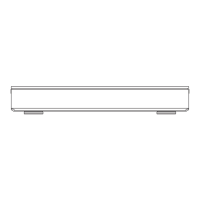Convenient functions
VIERA Link functions.........
Playback menu ................
Basic Settings ..................
- Common procedures................
- DVB Tuning ..............................
- HDD/ Disc/ USB HDD ..............
- Picture ......................................
- Sound ......................................
- Display .....................................
- Connection ...............................
- Network ....................................
- Others ......................................
- Language code list .................................................... 1
Software (Firmware) Update ........................................ 1
- Update software (firmware) of this unit ..................... 1
- CI Plus compatible CAM software (firmware)
update ....................................................................... 1
Other operations........................................................... 1
- Media management .................................................. 1
- Entering text .............................................................. 1
- Switching the aspect ratio of the screen ................... 1
- HOLD function .......................................................... 1
Troubleshooting
Troubleshooting guide .................................................. 1
- General operation ..................................................... 1
- Displays .................................................................... 1
- TV screen and video ................................................. 1
- Sound ...................................................................... 1
- Recording, timer recording and copying ................... 1
- Play ........................................................................... 1
- Edit ............................................................................ 1
- Photo ......................................................................... 1
- USB ........................................................................... 1
- TV Guide ................................................................... 1
- Broadcast .................................................................. 1
- VIERA Link ................................................................ 1
- Network ..................................................................... 1
- Reset ......................................................................... 1
- Messages on the unit’s display ................................. 1
- When you experience problems with
Easy Network Setting ................................................ 1
Reference
Specifications ............................................................... 1
Licenses ....................................................................... 1
Index ............................................................................. 1
About descriptions in these operating
instructions
• These operating instructions are applicable to models
DMR-BCT835, DMR-BCT735 and DMR-BCT730. The
illustrations in these Operating Instructions show images
of DMR-BCT835 unless otherwise indicated.
• | BCT8351 :
indicates features applicable to DMR-BCT835 only.
• | BCT7351 :
indicates features applicable to DMR-BCT735 only.
• | BCT7301 :
indicates features applicable to DMR-BCT730 only.
• Pages to be referred to are indicated as “^ OO”.

