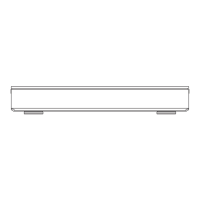Notes for copying 3D programmes
• It may not display correctly in 3D when a
copied 3D programme is played back. In
such a case, change the “Signal Format”
during the playback of the title. (O 48)
• 3D information may not be copied.
• If you want to copy 3D AVCHD video to the
disc in 3D, use BD-R or BD-RE and copying
speed must be high speed.
About maintaining the chapter mark
• The position of the chapter might shift
slightly.
• Maximum number of chapters on the disc
is limited.
- | BD-RE 11 BD-R 11 RAM 11 DVD-R
11DVD-RW | :
Approx. 1000
- [+n] +RW : Approx. 254 (Depends
on the state of recording.)
| DVD-V | > HDD
While playing a disc, the content being
played is
copied to the HDD according to the set time.
1 Press [FUNCTION MENU].
2 Select “Copy Menu” in “Copy Video”,
then
press [OK].
3 Set “Copy Mode”.
1 Select “Copy Mode”, then press
[1] (right).
2 Press [OK], then select the recording
mode (XP/SP/LP/EP).
3 Press [◄].
* •
4 S
e
t
“
C
o
p
y
T
i
m
e
”
.
1 S
e
l
e
c
t
“
C
o
p
y
T
i
m
e
”
,
t
h
e
•
S
e
t
a
f
e
w
m
i
n
u
t
e
s
l
o
n
g
e
r
t
h
a
n
t

