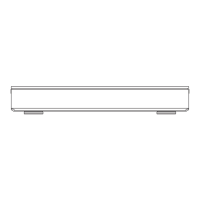Playing titles on the HDD
Editing the grouped titles
1 Select the title or the group, then press the
yellow button.
• A check mark is displayed. Repeat this
step. • Press the yellow button again to
cancel.
• If you perform “Remove”, select the title
in the group.
2 Press [OPTION].
3 Select the item, then press [OK].
Create Group:
Selected titles are bundled to form a
group. Select “Create”, then press [OK].
Release Grouping:
All the titles in the group are released.
Select “Release”, then press [OK].
Remove:
Selected titles are removed from the
group. Select “Remove”, then press
[OK].
Changing the group name
1 Select the group, then press [OPTION].
2 Select “Edit”, then press [OK].
3 Select “Enter Title Name”, then press
[OK].
4 Refer to “Entering text”. (o 104)
3
Playback from Chapter View
Regarding chapters
You can divide a title into multiple chapters.
Each section between the division points
(Chapter Marks) becomes a chapter.
• Chapter Creation
This unit can create chapters automatically
while recording broadcasting. (O 90)
I_1
• If the title Is recorded In the encrypted form, the chapter
will be created only after the title is decrypted.
1 Select the title, then press [OPTION].
2 Select “Chapter View”, then press
[OK].
e.g., | HDD |
3 Select the chapter, then press [OK].
T
o
e
d
i
t
t
h
e
c
h
a
p
t
e
r
i
n
C
h
a
p
t

