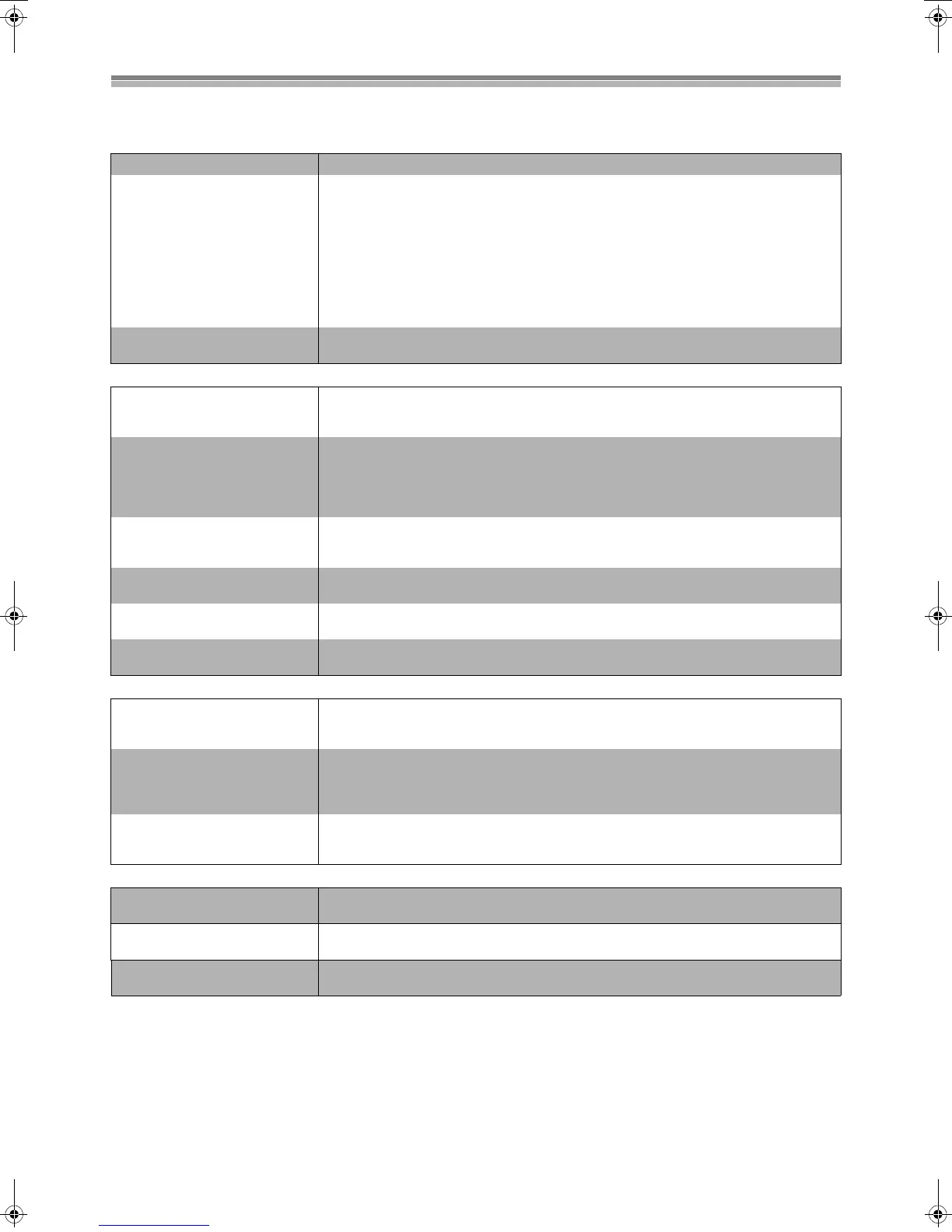89
Troubleshooting guide
Before requesting service, make the below checks. If you are in doubt about some of the check points, or if the remedies indicated in the chart
do not solve the problem, consult your dealer for instructions.
Power
Picture
Sound
Displays
No power ≥Insert the AC power supply cord securely into the household AC outlet.
The unit is on but cannot be
operated.
≥The unit is hot (“U14” appears on the display).
Wait for “U14” to disappear.
≥Recording drive or playback drive have not been selected properly.
≥One of the unit’s safety devices may have activated.
Reset the unit as follows:
(1) Press [Í/I] on the main unit to switch the unit to standby.
If the unit doesn’t switch to standby, press and hold [Í/I] for about 10 seconds. The unit is
forcibly switched to standby.
Alternatively, disconnect the AC power supply cord, wait one minute, then reconnect it.
(2) Press [Í/I] to turn the unit on.
The unit switches to standby
automatically.
≥One of the unit’s safety devices may have activated.
Press [Í/I] to turn the unit on.
No picture. ≥Make sure the television’s input setting (e.g., AV1) is correct. (pages 14 and 16)
≥When using this unit for the first time, the HDD has nothing recorded on it. You must record a
programme etc to the HDD before you can enjoy playback.
Television reception worsens
after connecting the unit.
≥This can occur because the signals are being divided between the unit and the television.
It can be solved by using a signal booster, available from audio-visual suppliers.
Consult your dealer if reception does not improve.
≥Due to inherent characteristics of the HDD, the picture may occasionally be disturbed. This is
normal.
Screen size is wrong. ≥Check the settings on your television.
≥Check the settings for “TV Aspect”, “Norm (4:3) TV Settings (DVD-Video)” or “Norm (4:3) TV
Settings(DVD-RAM)” in the Connection menu. (pages 17 and 75)
The picture flickers. ≥Adjust the television’s vertical hold. Read the television’s operating instructions or consult your
dealer.
On-screen messages do not
appear.
≥Go to Display in the SETUP menus and select “Automatic” for “On-Screen Messages”. (page 75)
Press [STATUS] (28) to show the on-screen messages constantly.
The grey background does not
appear.
≥Go to Display in the SETUP menus and select “On” for “Grey Background”. (page 75)
No sound.
Low volume.
Distorted sound.
≥Check the connections. (pages 14 and 16)
≥Check the input mode on the amplifier if you have connected one. (pages 68,69 and 76)
≥Turn V.S.S. OFF if it causes distortion. (page 57)
Cannot hear the desired audio
type.
≥Press [AUDIO] (31) on the remote control to select the desired audio type. (page 22)
[DVD-R]
≥Go to Sound in the SETUP menus and choose the correct setting with “Bilingual Audio
Selection”. (page 74)
Cannot switch audio during
stereo or NICAM broadcasts.
≥You have used digital connection. Connect to other equipment using audio cables (analog
connection). (pages 16 and 69)
≥You cannot change the audio type when using DVD-R.
The display is dim. ≥Go to Display in the SETUP menus and change the display’s brightness with “FL Display”.
(page 75)
“0:00” is flashing on the unit’s
display.
≥The clock is not set.
Go to “Settings” in the “SETUP” menus and set the clock with “Clock”. (page 78)
“U11” appears on the unit’s
display after using a lens cleaner.
≥Take the cleaner out of the unit.
DVD(PAL).book89ページ2003年5月13日 火曜日 午後12時3分
