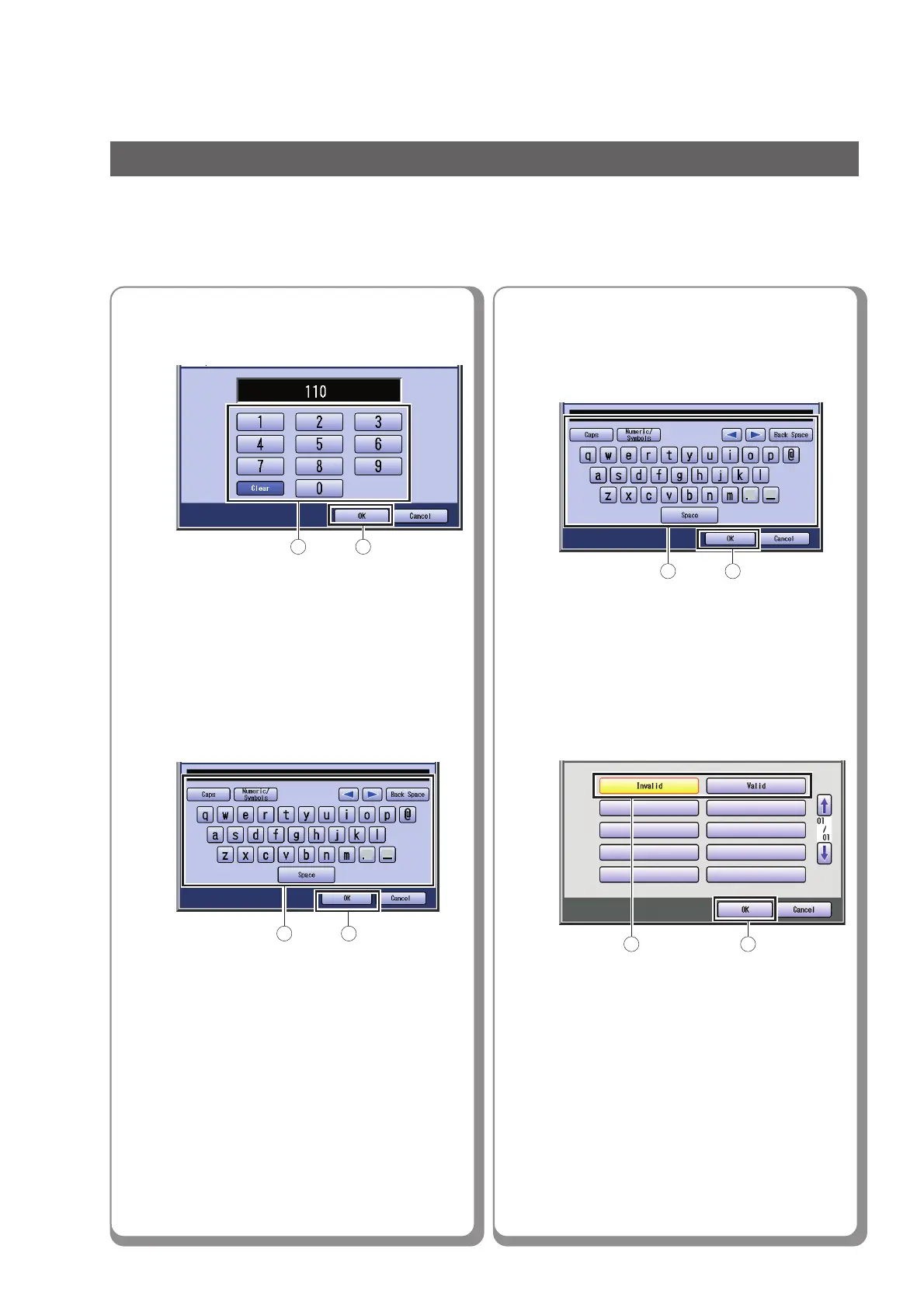40
Email/Internet Fax Settings
Setting up
■■
■■
■ Setting up the Network Configuration
15
Enter the POP User Name using the
Keyboard, and then select “OK”.
(Up to 40 characters)
16
Enter the POP Password using the
Keyboard, and then select “OK”.
(Up to 10 characters)
14
Enter the Port Number, and then
select “OK”.
17
Select “Invalid” or “Valid” for “POP
before SMTP”, and then select
“OK”.
● “POP before SMTP” is one of the user
authentication methods at the time of
transmitting an Email. It is the system which
gives permission for the use of the SMTP
server by accessing the specified POP
server before the transmission.
1
1 2
1 2
2
2
1