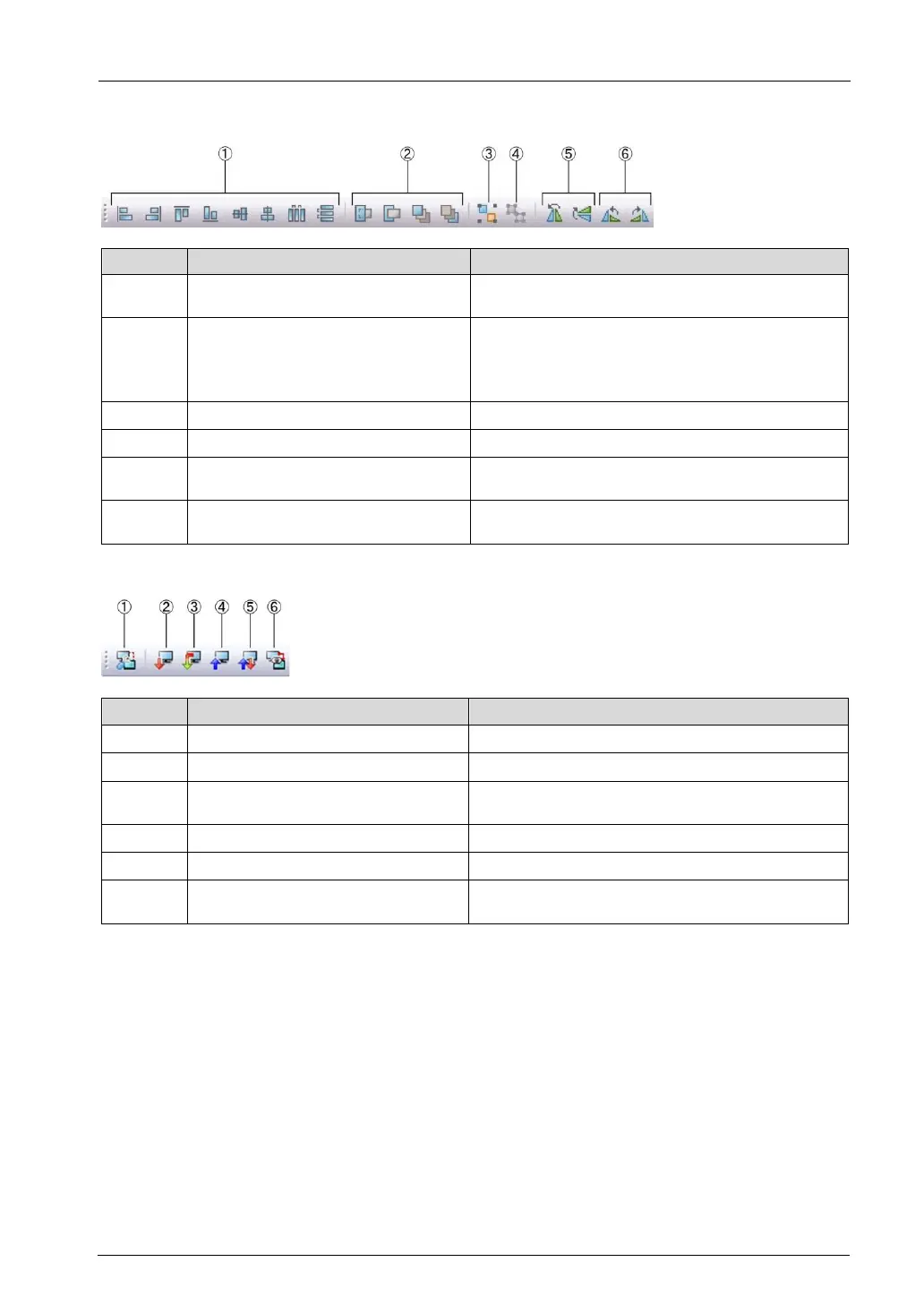2.1 GTWIN User Interface
Editing toolbar
Align the positions of the selected character strings,
graphics, or parts.
Change the arrangement of overlapping character
strings, graphics, and parts (change which items are in
the front and which are in the back).
(By default, parts are arranged in the front.)
Group multiple character strings, graphics, and parts.
Reverse the selected graphic or part horizontally or
vertically.
Rotate the selected character string, graphic, or part to
the left or to the right.
Communication toolbar
[Communication Parameters] icon
Open the Communication Parameters screen.
[GTWIN → GT Transfer All Data] icon
Transfer all the data from GTWIN to the GT.
[GTWIN → GT Send Difference] icon
Transfer the data that has been changed from GTWIN
to the GT.
[GT → GTWIN Receive All Data] icon
Read all the data from the GT to GTWIN.
[Send/Receive Selected Data] icon
Send/receive the selected data.
Compare the file on the GT against the file being edited
in GTWIN.
