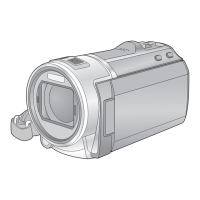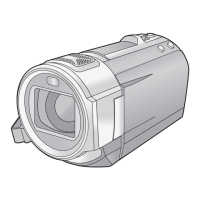37
VQT3Y48
Set the display method for the O.I.S. lock icon ( ).
Please refer to page 103.
When about 5 minutes have passed without any operation, this unit automatically turns off to
save battery life.
≥ This unit will not automatically turn off even if [ECONOMY (BATT)] is set to [ON] in
following cases:
jUsing the AC adaptor*
jUsing the USB cable for PC, etc.
jPRE-REC is used
jDuring playback of the slide show
* When [ECONOMY (AC)] is activated, this unit automatically turns off.
When about 30 minutes have passed without any operation while connecting AC adaptor
with this unit, this unit automatically turns off.
≥ This unit will not automatically turn off even if [ECONOMY (AC)] is set to [ON] in following
cases:
jUsing the USB cable for PC, etc.
jPRE-REC is used
jDuring playback of the slide show
The unit is put into recording pause approx. 1 second when the unit is turned on with the
mode set to or .
≥ Depending on the recording conditions, start time may be longer than 1 second.
≥ In the quick power on mode, the zoom magnification becomes approx. 1k.
[O.I.S. LOCK DISPLAY]
[ON]/[OFF]
[ON]: Constantly displayed.
[OFF]: Icons will disappear after approx. 5 seconds without any touch
operation.
[EXT. DISPLAY]
[SIMPLE]/[DETAIL]/[OFF]
[ECONOMY (BATT)]
[ON]/[OFF]
[ECONOMY (AC)]
[ON]/[OFF]
[QUICK POWER ON]
[ON]/[OFF]
HC-V700M&V700_EB-VQT3Y48_mst.book 37 ページ 2011年12月26日 月曜日 午前9時36分

