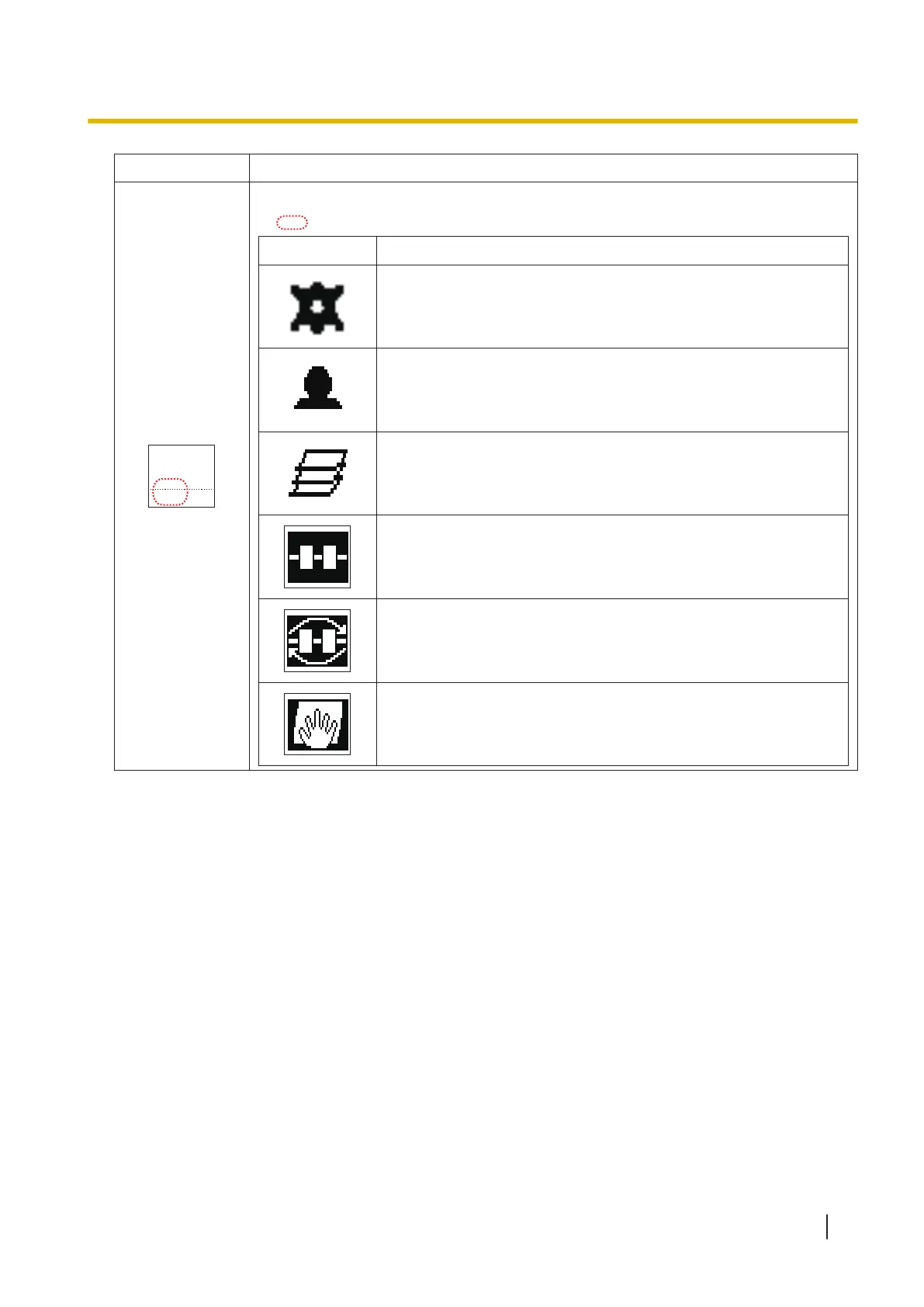LCD Status
The Scanner status and scanning counter are displayed.
• : The following icons are displayed.
icon Contents
The system counter is displayed.
The user counter is displayed.
The scan counter is displayed.
Clean the rollers.
Replace the rollers.
Clean the conveyors, sensors and scanning glasses.
5.2 About LCD (KV-S5078Y)
33
