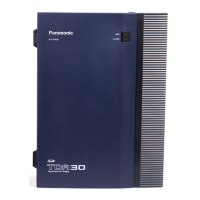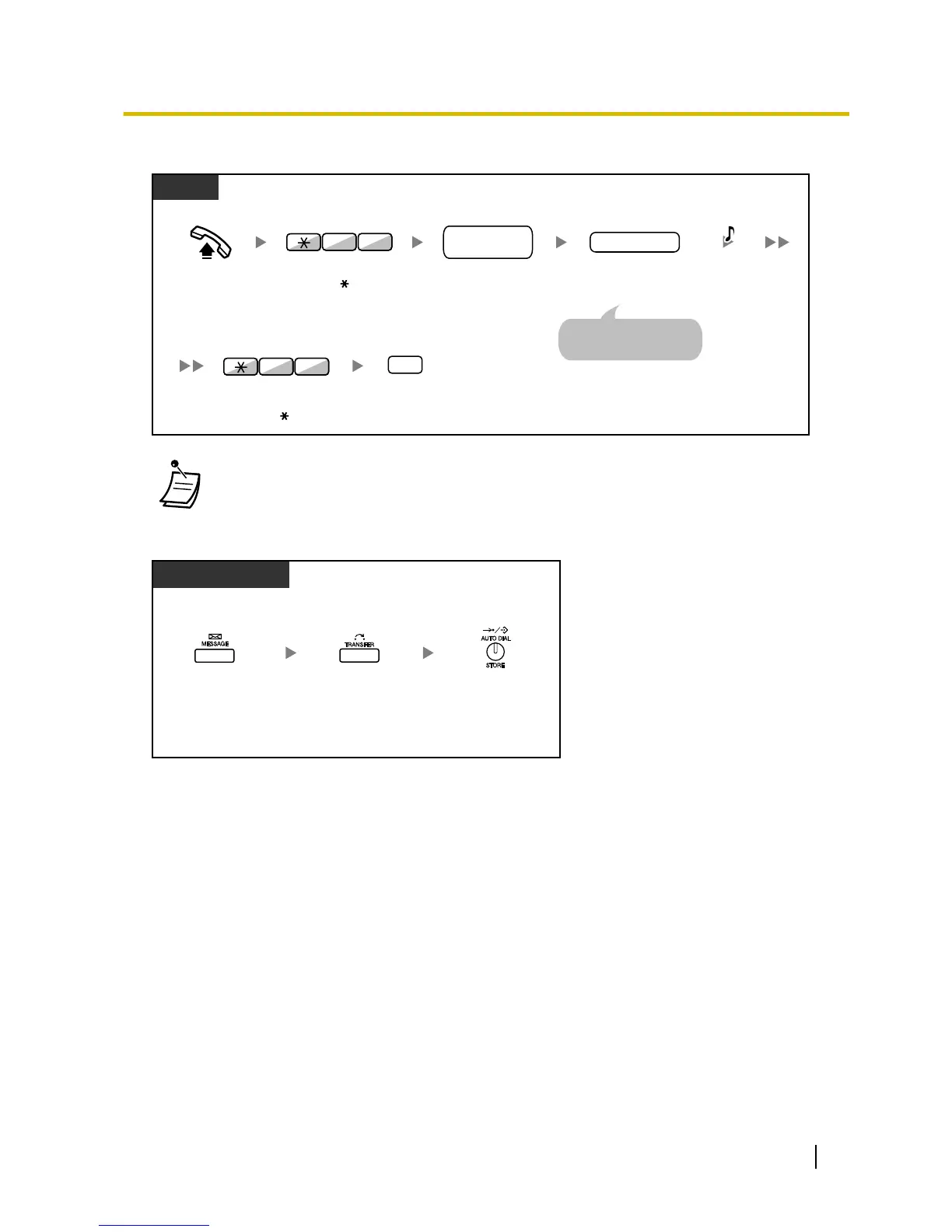 Loading...
Loading...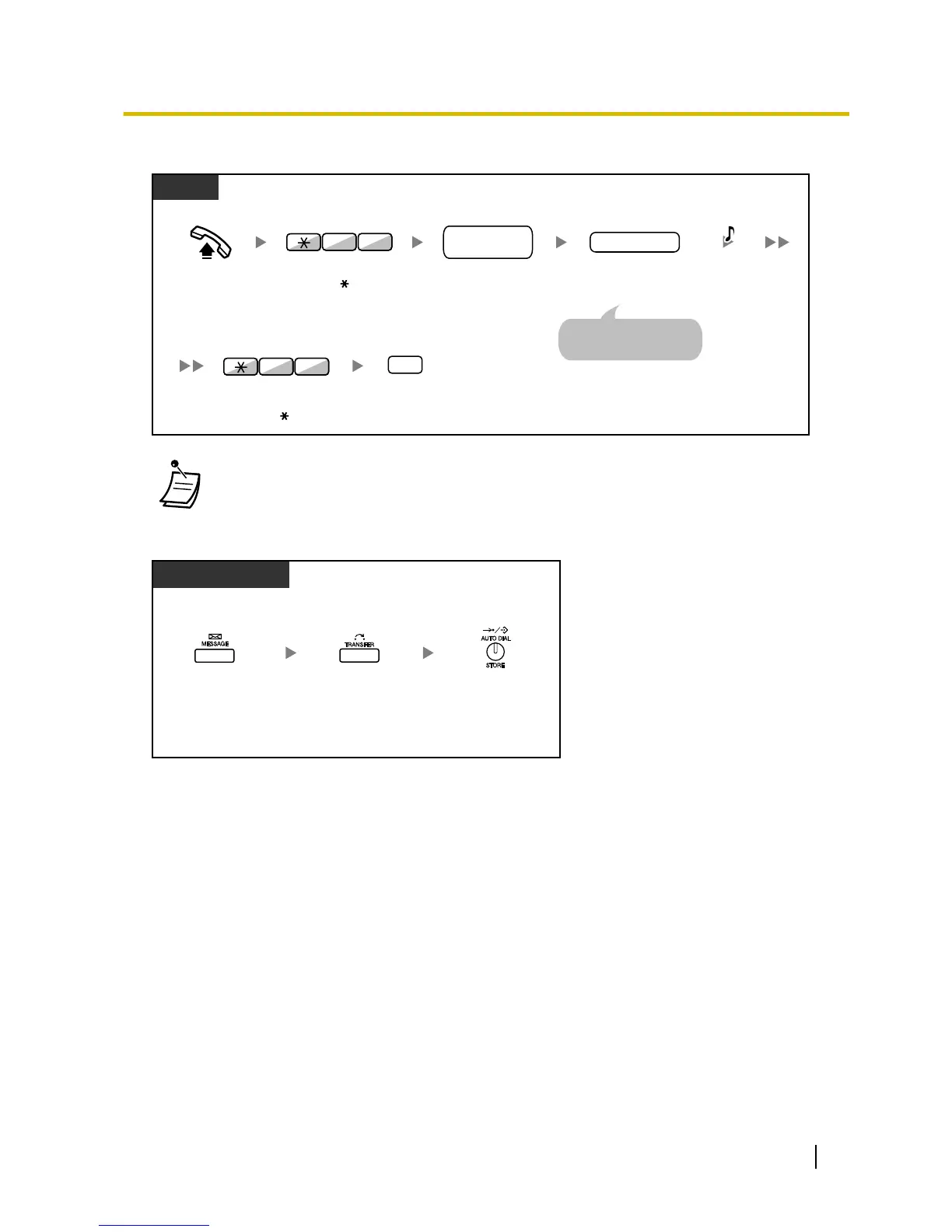








Do you have a question about the Panasonic KX-NS700 and is the answer not in the manual?
| Type | Hybrid PBX |
|---|---|
| Maximum Capacity | Up to 288 extensions |
| IP Extensions | Up to 128 |
| Analog Extensions | Up to 128 |
| Digital Extensions | Up to 128 |
| VoIP Channels | Up to 64 |
| Power Supply | AC 100-240 V, 50/60 Hz |
| VoIP Support | Yes |
| Built-in Applications | Voice Mail |
| Networking | IP Networking |
| Dimensions | 430 mm x 88 mm x 367 mm |