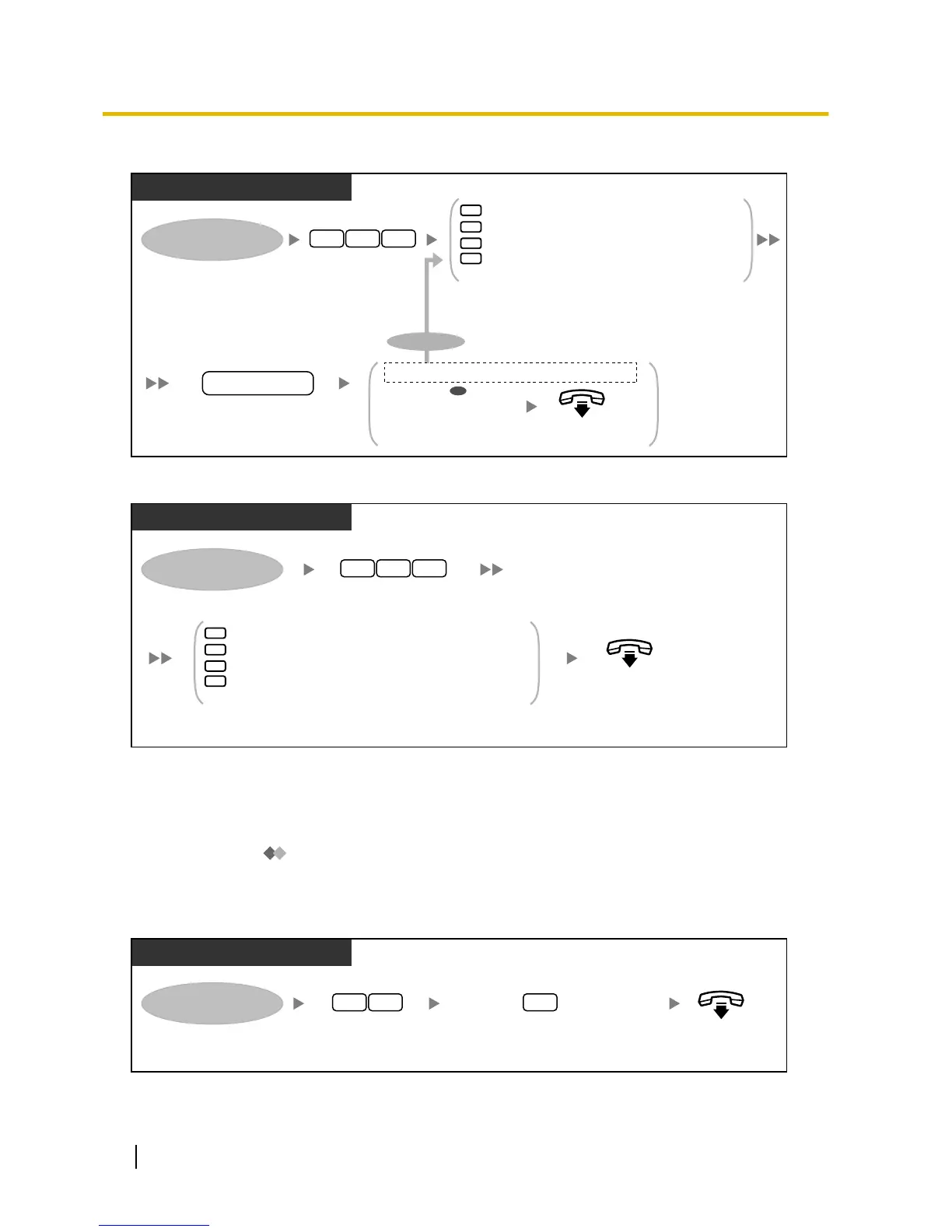PT/SLT/PS/SIP Extn.
Enter 922.
On-hook.
Log in to your mailbox.
2 29
1
Change the answer length.
Skip to the next question, then repeat this step.
Skip to the previous question, then repeat this step.
Select a specific question.
Enter the question number and #, then repeat this step.
Enter the desired option.
2
3
4
To continue
Change the answer length of another question.
If finished, go on-hook.
OR
Enter the answer length
(1–60) in seconds.
answer length
PT/SLT/PS/SIP Extn.
Enter 923.
On-hook.
Log in to your mailbox.
2 39
1
Delete the current question.
Skip to the next question, then repeat this step.
Skip to the previous question, then repeat this step.
Select a specific question.
Enter the question number and #, then repeat this step.
Enter the desired option.
If finished, go on-hook.
2
3
4
Message Reception Mode
If you have an interview mailbox in addition to your regular mailbox, Message Reception Mode determines
which mailbox is used when:
• Calls are directed to your mailbox by the
"Leaving a Message" setting of the Incomplete Call Handling
feature (refer to "
Incomplete Call Handling").
• Your extension is a Logical Extension
(i.e., your mailbox receives your calls automatically, perhaps
because you do not have your own telephone for regular use).
To set a message mode
PT/SLT/PS/SIP Extn.
Enter 53. On-hook.
Log in to your mailbox.
5 3
Enter 1 to toggle between
Interview Mode (interview mailbox) and
Message Recording Mode (regular mailbox).
1
178 User Manual
1.8.6 Other Features
