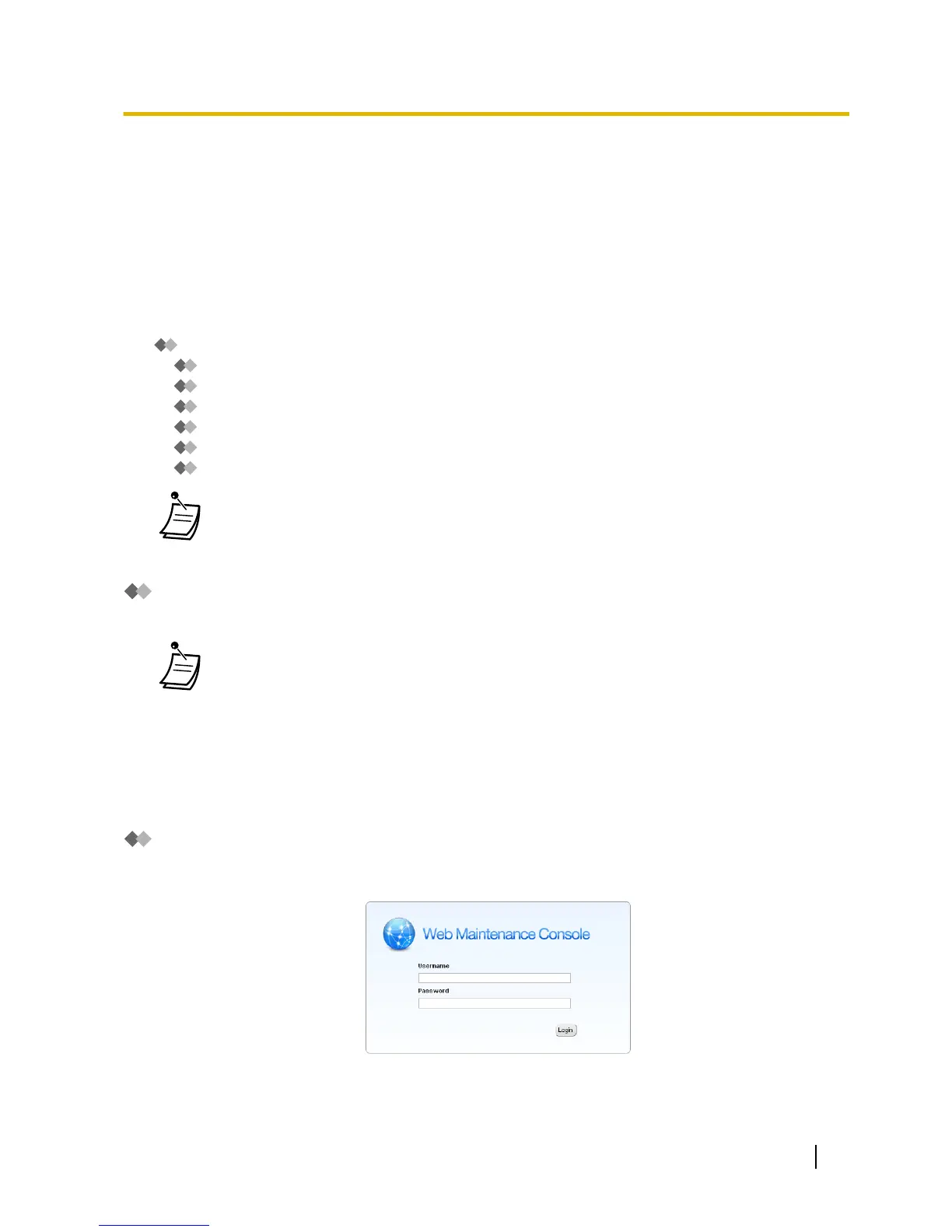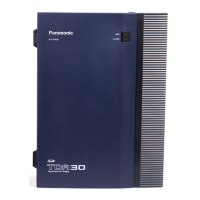3.2 System Programming Using Web Maintenance
Console
3.2.1 User Programming
You can edit your personal information as well as limited extension and mailbox settings using Web
Maintenance
Console. (You can view menus and setting items, but you can edit only a limited number of items.)
In addition, you can download the UM IMAP Session Controller for Microsoft Outlook. For details, refer to
"
IMAP" in "1.8.6 Other Features".
– Accessing Web Maintenance Console for the First Time
–
Logging in to Web Maintenance Console
– Edit User Screen
– Editing Settings in Web Maintenance Console
– Automatic Two-way Recording for Manager
–
Logout
• The contents and design of the software are subject to change without notice.
Accessing Web Maintenance Console for the First Time
This step is required only when accessing Web Maintenance Console for the first time.
• For the IP address of the PBX, login name, and password, ask your System Administrator.
• If
the configuration of the Web browser or PC changes, the certificate may need to be installed
again. Once a certificate has been installed, Web Maintenance Console will be displayed
after step 2.
1. Launch
your Web browser and input the IP address of the PBX followed by the Web Maintenance Console
port number into the address bar, and then press Enter.
2. If you connect to Web Maintenance Console using SSL, a security alert window is displayed. Follow the
prompts to install a security certificate. The procedure may vary according to your browser.
Logging in to Web Maintenance Console
After
establishing a connection to Web Maintenance Console, the login window is displayed, and a login name
and password must be entered.
User Manual 323
3.2.1 User Programming
