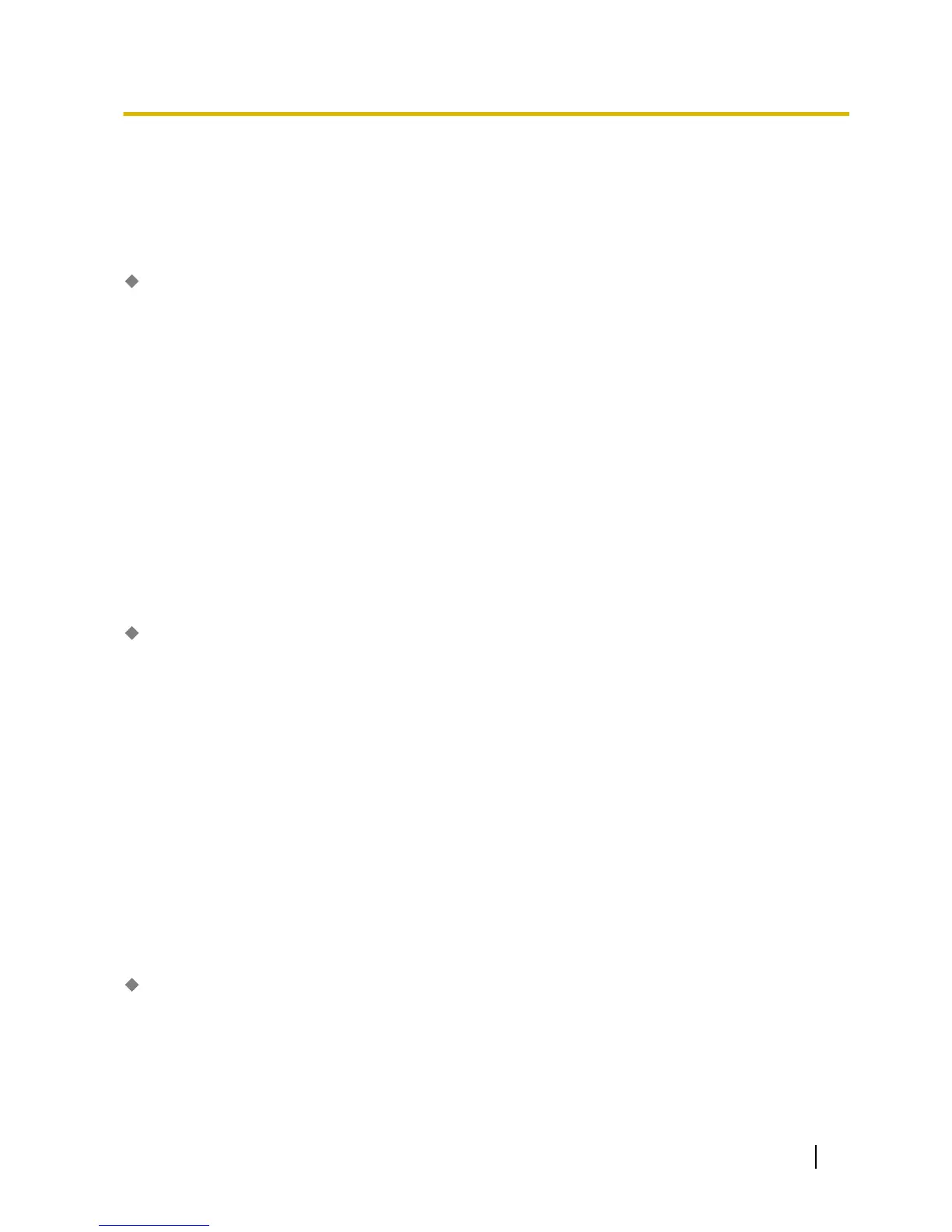3.21 [1-1] Slot—Port Property - Extension Port
Various settings can be programmed for each extension port.
To change the status of extension ports, click Command. To view total numbers of each type of extension
connected, click Port Type View.
Shelf (KX-TDE600 only)
Indicates the shelf position (reference only).
Value Range
Shelf number
Maintenance Console Location
3.21 [1-1] Slot—Port Property - Extension Port
Programming Manual References
None
Feature Guide References
None
Slot
Indicates the slot position (reference only).
Value Range
Slot number
Maintenance Console Location
3.21 [1-1] Slot—Port Property - Extension Port
Programming Manual References
None
Feature Guide References
None
Port
Indicates the port or channel number (reference only).
Value Range
Port or channel number
PC Programming Manual 209
3.21 [1-1] Slot—Port Property - Extension Port
