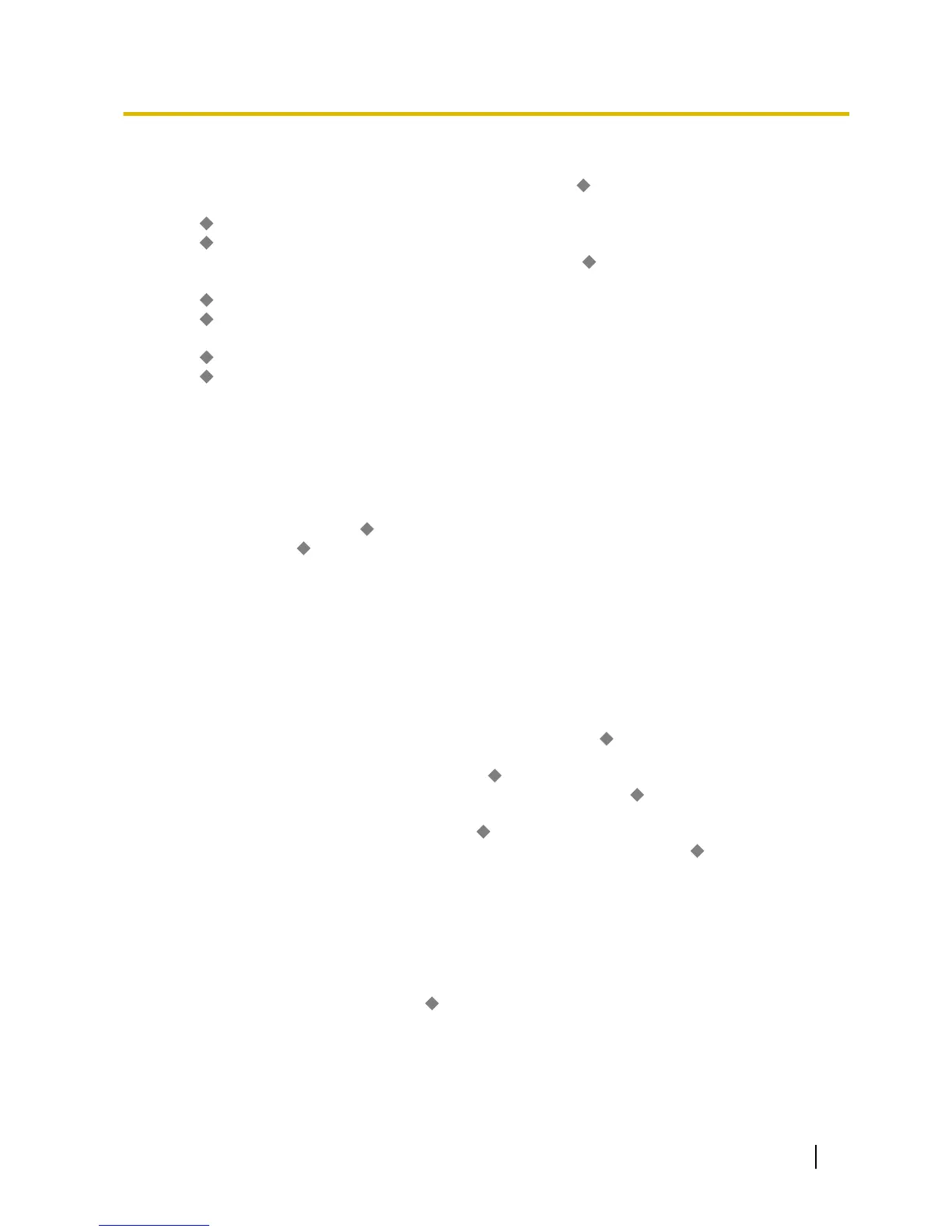One-touch Dialling
• 6.1 [4-1-1] Wired Extension—Extension Settings—Option 6— Flexible Button Programming Mode
• 6.5 [4-1-4] Wired Extension—Flexible Button
–
Type
–
Dial (for One-touch)
• 6.10 [4-2-1] Portable Station—Extension Settings—Option 6— Flexible Button Programming Mode
• 6.13 [4-2-3] Portable Station—Flexible Button
– Type
– Dial (for One-touch)
• 6.17 [4-3] DSS Console
– Type
– Dial (for One-touch)
Feature Guide References
1.6.1.2 One-touch Dialling
Operator Features
• 4.4 [2-2] Operator & BGM—
PBX Operator—Day, Lunch, Break, Night
• 8.6 [6-6] Tenant— Operator (Extension Number)
Feature Guide References
2.2.5 Operator Features
Outgoing Message (OGM)
• 2.6.6 Utility—Message File Transfer PC to PBX
• 2.6.7 Utility—Message File Transfer PBX to PC
• 4.5
[2-3] Timers & Counters—DISA / Door / Reminder / U. Conf—
DISA—Progress Tone
Continuation
Time before Recording Message
• 4.9 [2-6-1] Numbering Plan—Main—Features—
OGM Record / Clear / Playback
• 5.15 [3-5-2] Incoming Call Distribution Group—Queuing Time Table
—
Queuing Sequence—
Sequence 01–16
• 7.4 [5-3-2] Voice Message—DISA Message—
Floating Extension Number
• 5.14 [3-5-1] Incoming Call Distribution Group—Group Settings—Member List— Delayed Ring
Feature Guide References
1.17.5 Outgoing Message (OGM)
Outside Destinations in Incoming Call Distribution Group
• 4.18
[2-9] System Options—Option 4—
Send CLIP of CO Caller to ISDN—when ICD
Group with Cellular
Phone
Feature Guide References
1.2.2.3 Outside Destinations in Incoming Call Distribution Group
PC Programming Manual 965
14.2 Feature Programming References
