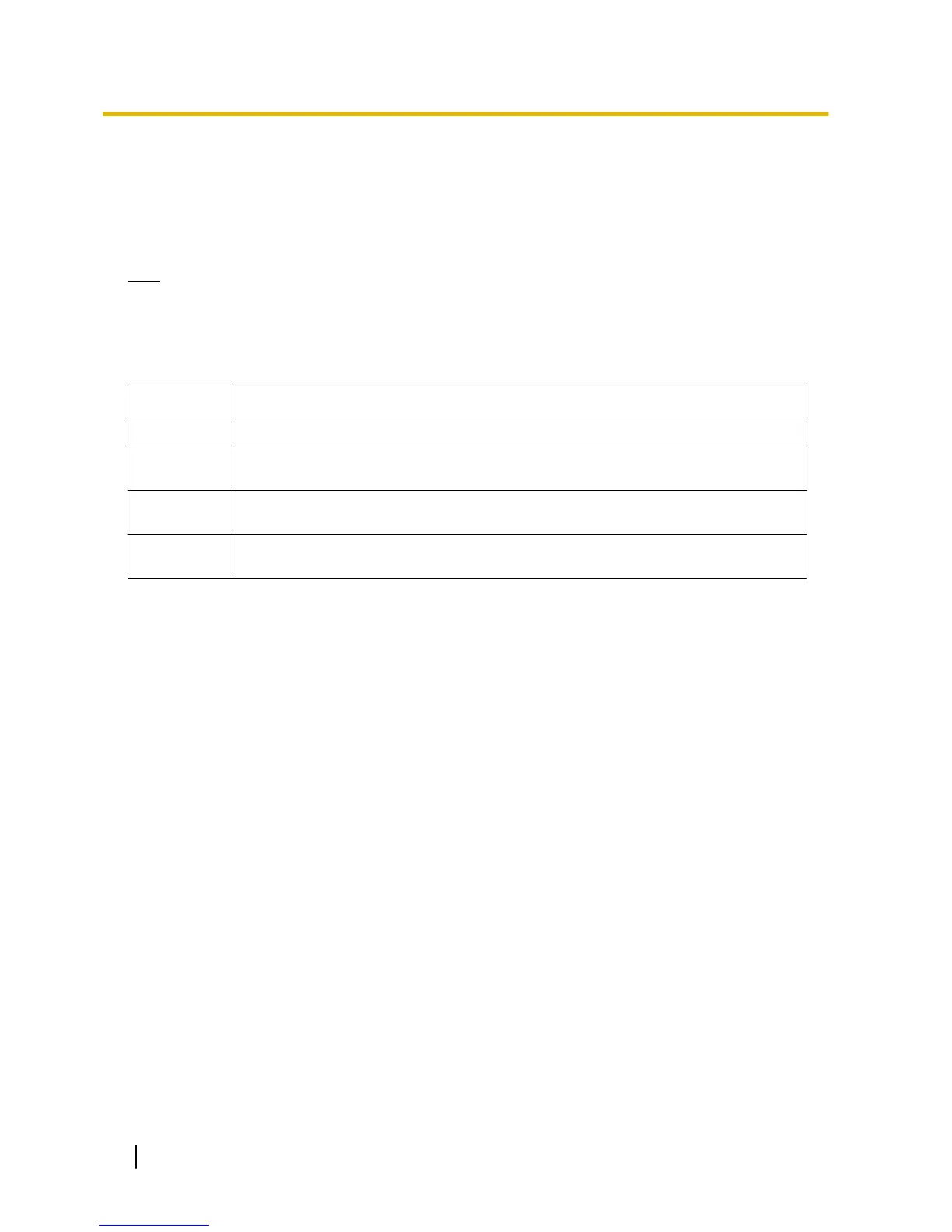2.2.8 Start Menu—Connect—Profile Setup
Profiles are useful when one PC is used to connect to multiple PBXs. Rather than manually adjusting the
connection settings each time a different PBX is accessed, it is possible to store the connection settings for
several PBXs. Then, when you wish to connect to a specific PBX, you can simply choose that PBX’s profile
from the list.
Note
When reinstalling or upgrading the Maintenance Console, it is possible to create a backup of all profiles.
This allows you to use the original connection settings with the new Maintenance Console.
The functions of the buttons on this screen are as follows:
Button Function
Profile File Opens or saves profiles as separate files.
Save current
profile
Overwrites the previous settings with the current settings when a profile already exists.
A confirmation message will be displayed.
Save as new
profile
Saves the current settings as a new profile. A Profile Name is required.
Delete profile When an existing profile is selected, deletes that profile. A confirmation message will be
displayed.
44 PC Programming Manual
2.2.8 Start Menu—Connect—Profile Setup
