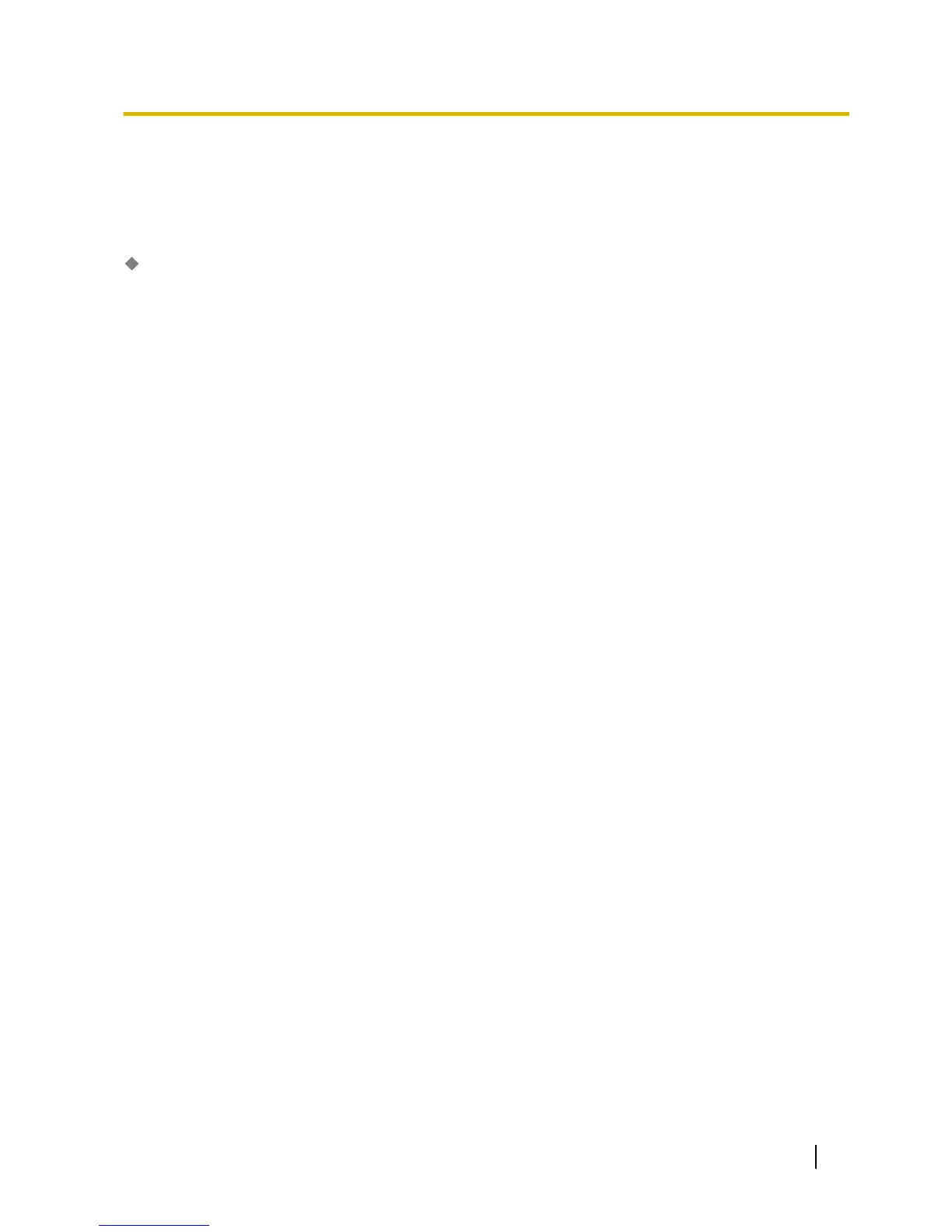4.13 [2-7-2] Class of Service—External Call Block
Each COS
can have different trunk groups available for making trunk calls, depending on the time mode (day/
lunch/break/night). Select the desired time mode from the list.
Outgoing Trunk Group 1–64 (KX-TDE100/KX-TDE200) or 1–96 (KX-TDE600)
Specifies the available trunk groups.
Value Range
Block (blue), Non Block
Maintenance Console Location
4.13 [2-7-2] Class of Service—External Call Block
Programming Manual References
4.6 [2-4] Week Table
6.1 [4-1-1] Wired Extension—Extension Settings
6.10 [4-2-1] Portable Station—Extension Settings
12.1 [10-1] CO Line Settings
Feature Guide References
1.5.5.3 Trunk Access
PC Programming Manual 521
4.13 [2-7-2] Class of Service—External Call Block
