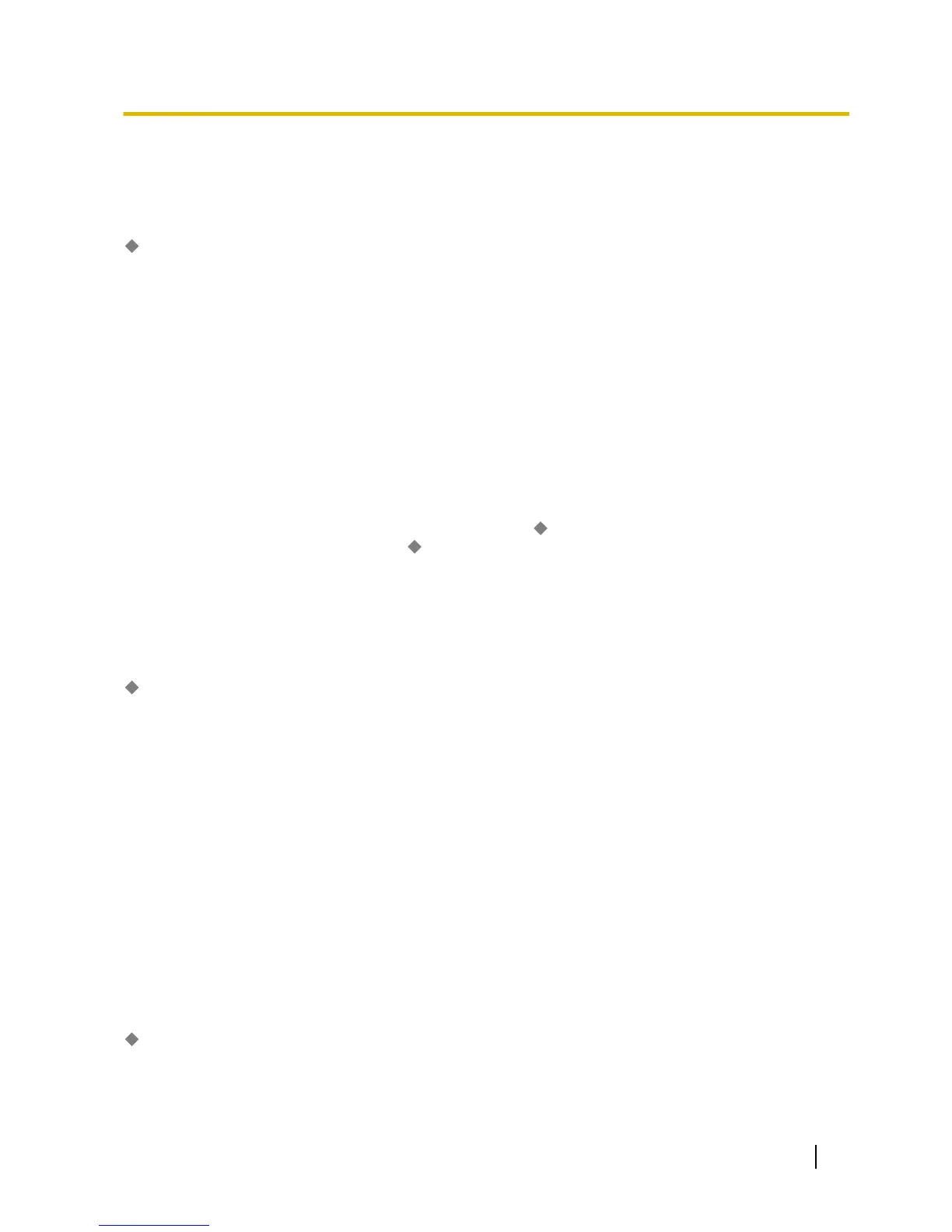3.49 [1-1] Slot—Card Property - IP Gateway
The properties of the VoIP Gateway card can be specified.
En-bloc Dialling setting
Selects the call dialling mode.
Value Range
En-bloc: The PBX sends all of the dialled digits at once after the extension user completes dialling. The PBX
recognises the end of dialling when (1) # is dialled, if programmed, (2) a preprogrammed telephone number
is dialled, or (3) the inter-digit timer expires.
Overlap: The PBX sends dialled digits one at a time.
Maintenance Console Location
3.49 [1-1] Slot—Card Property - IP Gateway
Programming Manual References
4.5 [2-3] Timers & Counters—Dial / IRNA / Recall / Tone— Dial—Extension Inter-digit
4.18 [2-9] System Options—Option 2— ISDN en Bloc Dial—[#] as End of Dial for en Bloc mode
5.4 [3-1-4] Dialling Plan
Feature Guide References
1.30.2 Voice over Internet Protocol (VoIP) Network
QSIG-CT
Enables a call to be transferred to a destination extension at another PBX in a QSIG network.
Value Range
Yes, No
Maintenance Console Location
3.49 [1-1] Slot—Card Property - IP Gateway
Programming Manual References
None
Feature Guide References
1.30.4.4 Call Transfer (CT)—by QSIG
QSIG-CF
Enables a call to be forwarded to a destination extension at another PBX in a QSIG network.
When using the Centralised VM feature, set this to "No".
PC Programming Manual 401
3.49 [1-1] Slot—Card Property - IP Gateway
