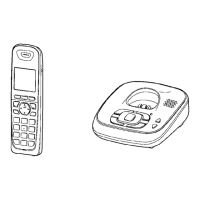Thank you for purchasing a Panasonic product.
Please read these operating instructions before using the unit and save
them for future reference.
This unit is compatible with Call Display. You must subscribe to the
appropriate service offered by your service provider/telephone company.
For assistance, please call 1-800-561-5505 or visit us at
www.panasonic.ca
Before initial use, see “Getting
Started” on page 9.
Operating Instructions
Model shown is KX-TG4031.
Expandable Digital Cordless
Answering System
Model No. KX-TG4031C
KX-TG4032C
KX-TG4033C
KX-TG4034C
TG403xC(e).book Page 1 Wednesday, January 13, 2010 1:44 PM