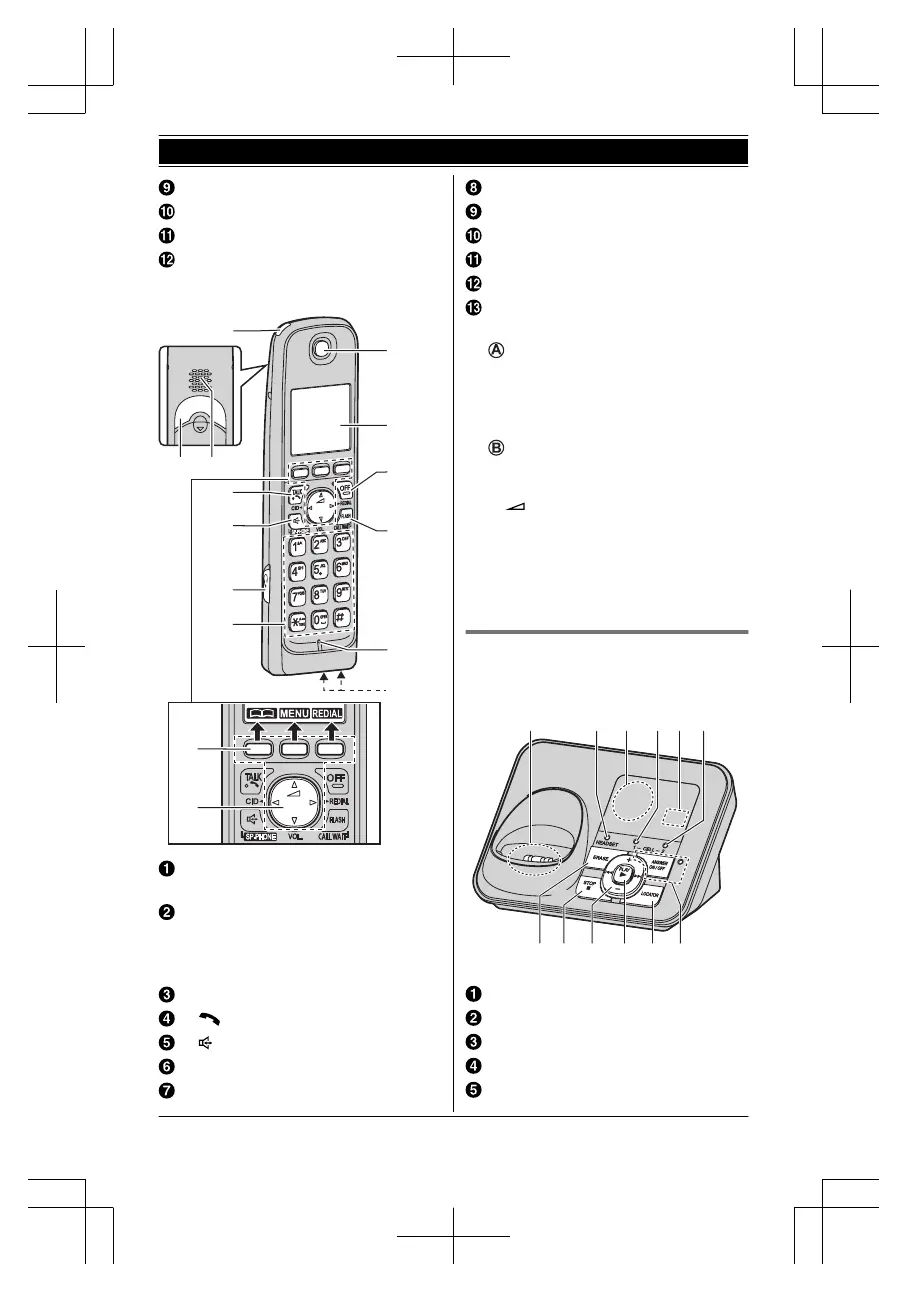Charge indicator
Ri
nger indicatorMessage indicator
Nonslip pad
R No
nslip pad offers support when
you cradle the handset between
your shoulder and ear.
Speaker
M N (TALK)
M N (SP-PHONE: Speakerphone)
Headset jack
Dial keypad (MG
N: TONE)
Receiver
Display
MOFFN
MFLASHN MC
ALL WAITN
Microphone
Charge contacts
n Co
ntrol type
Soft keys
T
he handset features 3 soft keys. By
pressing a soft key, you can select
the feature shown directly above it on
the display.
Navigator key
– MDN,MCN,MFN,
orMEN: Scroll through
various lists and items.
–
VOL. (Volume:MDN,
orMCN):
Adjust the receiver or speaker
volume while talking.
– MFNCID (Caller ID): View the caller
list.
– MENREDIAL: View the redial list.
Base unit
n K
X-TG7621 series (page 4)
