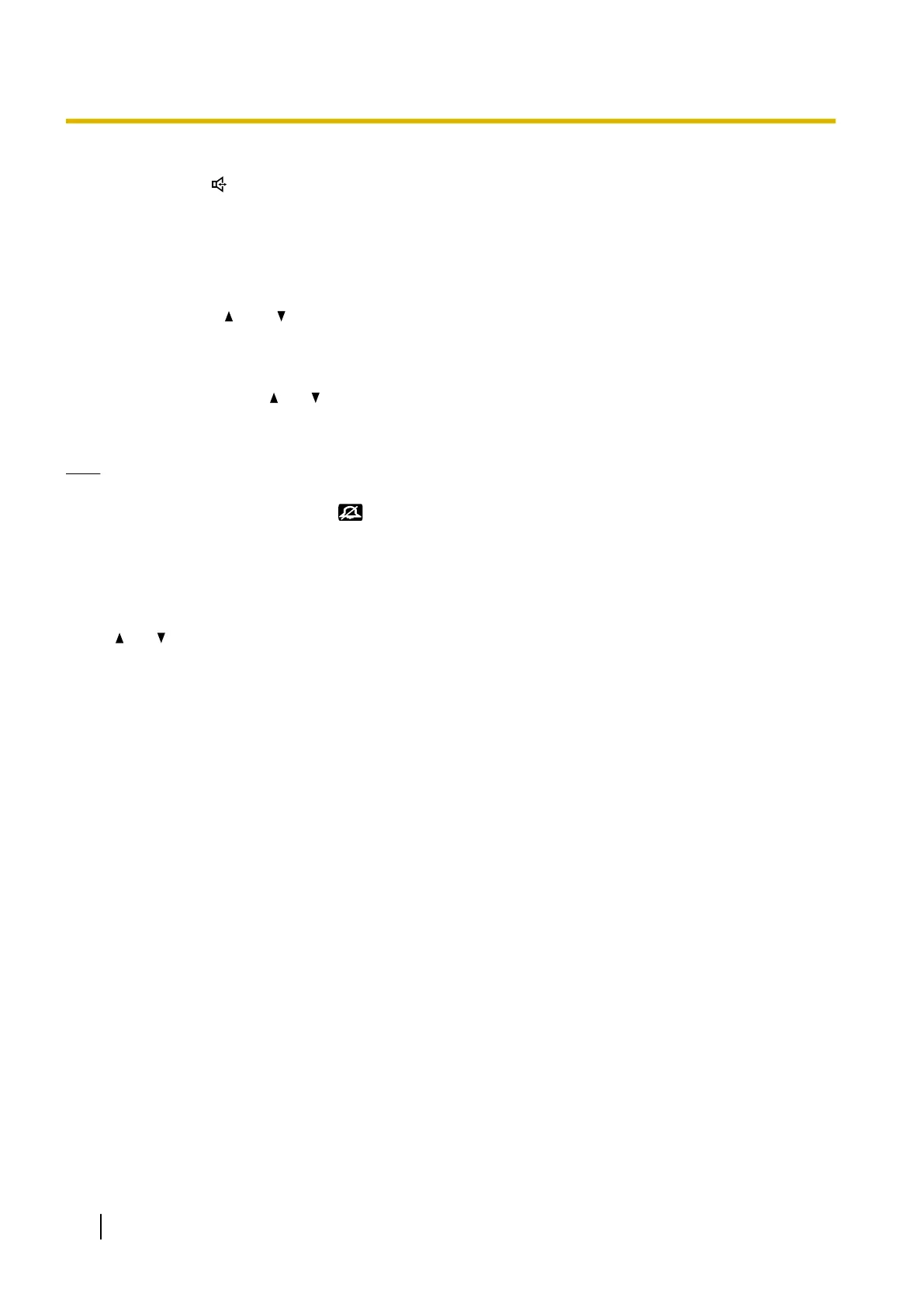• During a conference call, pressing
[SP-PHONE/ ] simply enables hands
-free
mode. The handset will be disabled.
Adjusting the Volume
You can adjust the ringer, handset, headset, and
speaker volume using [
]
and [
]
on the Navigator key.
Adjusting the ringer volume
When receiving a call, press [
] or [ ].
You can also adjust the ringer volume in the settings.
For details, see "Ringer (Page
45)".
Note
• When the ringer volume is turned all the way
down, "Off" is displayed. Also, is
displayed when the unit is in stand
-by mode.
Adjusting the handset/headset/
speaker volume
Press [
] or [ ] during a conversation when using the
handset,
headset, or when you are in hands-free mode.
28 Operating Instructions Document Version 2013-03
Before Operating the Telephone
