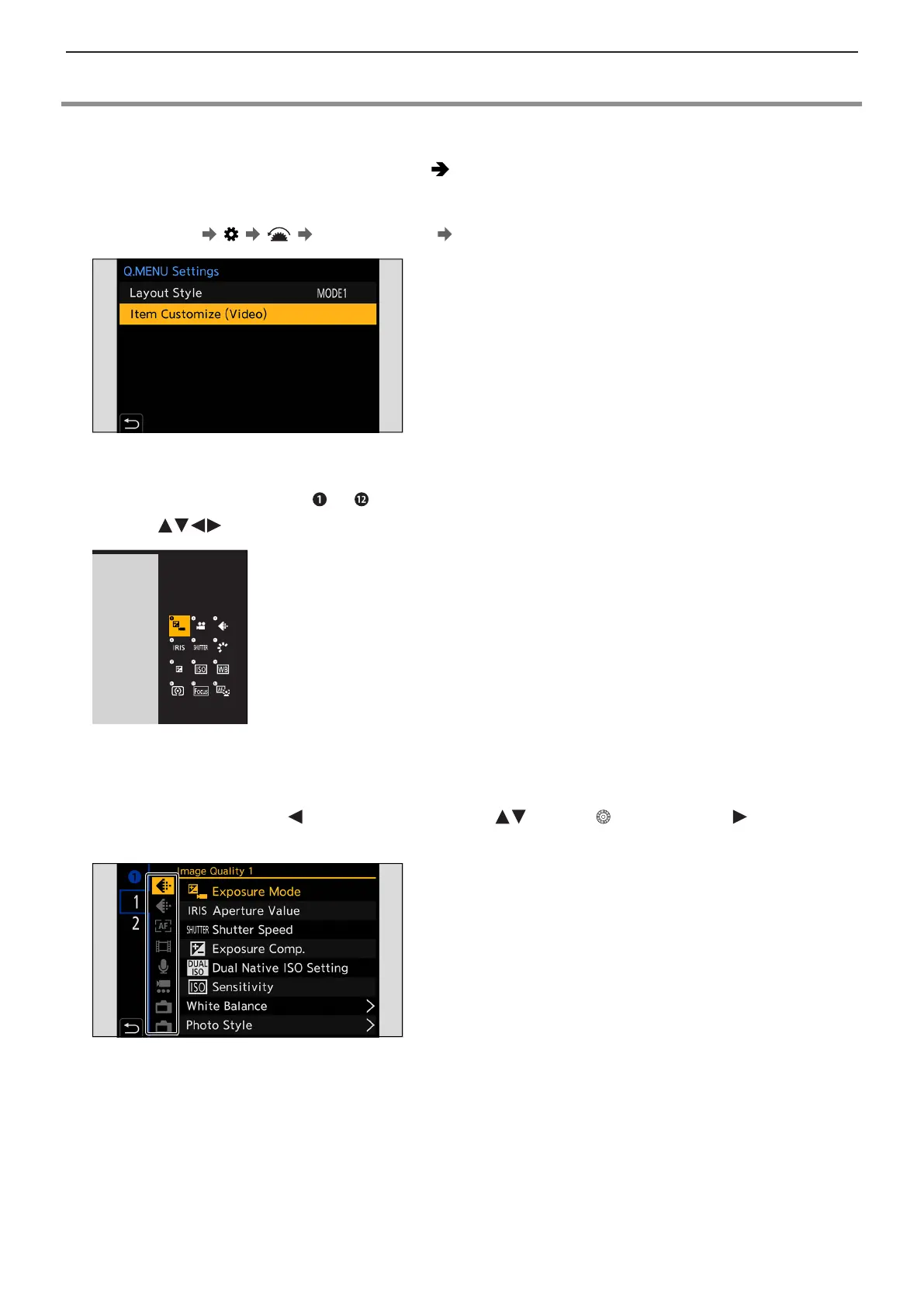- 167 -- 167 -
10. Camera Customization - Quick Menu Customization
Quick Menu Customization
You can change the items to display on the Quick menu and their order to suit your preferences.
●
For information about Quick menu operation methods ( 39 / Quick Menu)
1 Select [Q.MENU Settings].
●
[MENU/SET] [ ] [ ] [Q.MENU Settings] [Item Customize (Video)]
2 Select the item position ( to ).
●
Press to select the position and then press [MENU/SET].
3 Find the function to register.
●
You can select by pressing to select the sub tab, pressing or rotating , and then pressing .
● Each press of [Q.MENU] switches between tabs [1] and [2].
