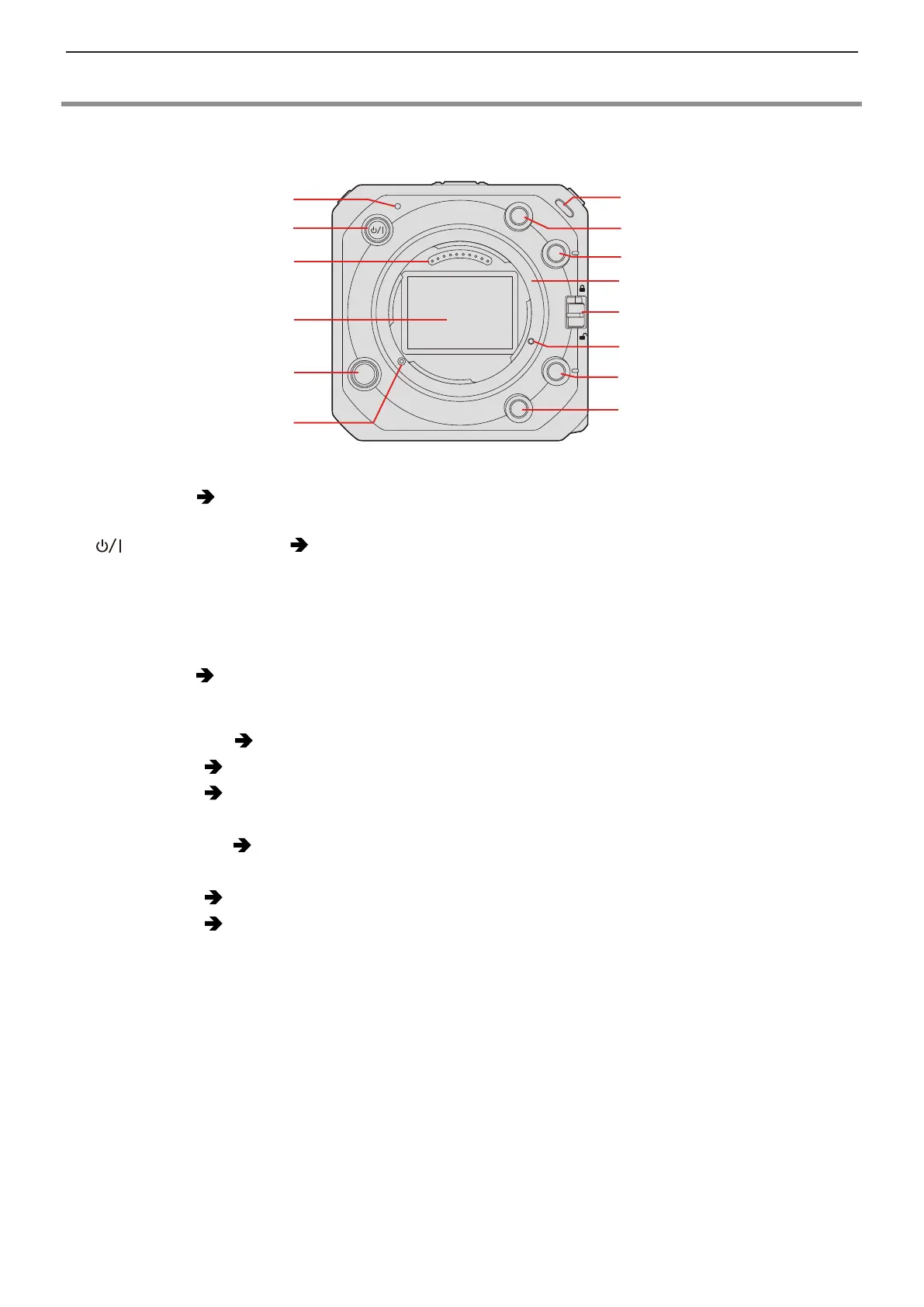- 11 -- 11 -
1. Introduction - Names of Parts
Names of Parts
■
Front
8
9
7
11
10
12
13
1
2
3
4
5
6
14
1 Status indicator ( 264 / Lamp / Indicator Display)
●
This displays the power status.
2 [
] Camera ON/OFF button ( 18 / Turning the camera on)
3 Contact points
4 Sensor
5 Lens release button
6 Lens lock pin
7 Front tally lamp (
264 / Lamp / Indicator Display)
●
This will light when recording begins. It will also blink when the available recording time of the recording medium
becomes short. When you do not want the lamp to light or when you want to change the brightness, you can set it on
the menu screen. (
200 / [Tally Lamp])
8 Fn button ([Fn2]) (
159 / Fn Buttons)
9 Fn button ([Fn3]) (
159 / Fn Buttons)
10 Mount
11 Operation lock switch (
33 / Camera Setting Operations)
12 Screw hole for function expansion
13 Fn button ([Fn4]) (
159 / Fn Buttons)
14 Fn button ([Fn5]) (
159 / Fn Buttons)
