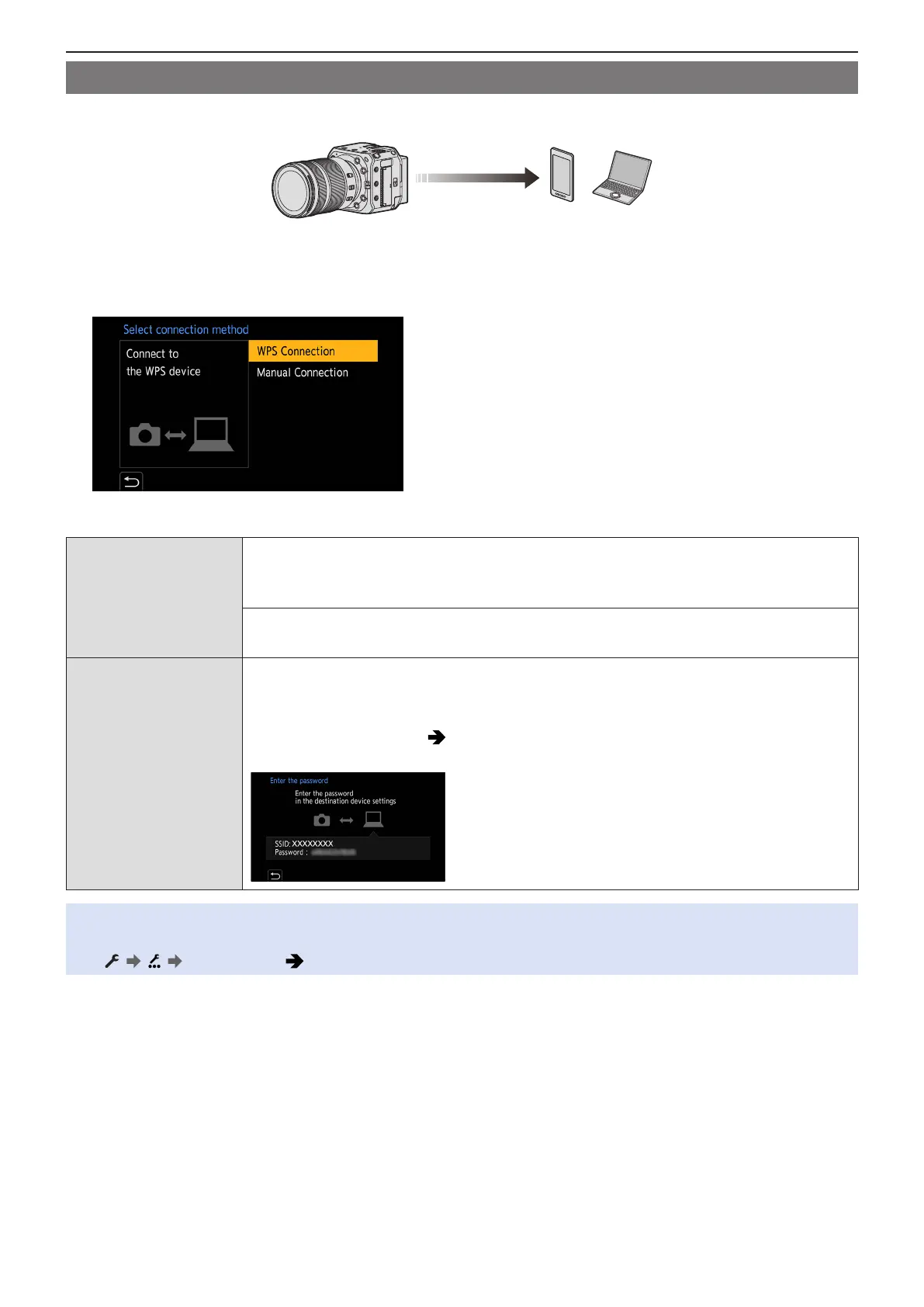- 244 -- 244 -
12. Remote Operations - Wi-Fi Connections
[Direct]
Directly connect the camera and the external device.
1 Select the method for connecting with the external device.
[WPS Connection]
[WPS (Push-Button)]
Press the WPS button on the external device to connect.
●
On the camera, press [Fn1] to extend the connection wait time.
[WPS (PIN code)]
Enter the PIN code into the camera, and connect.
[Manual Connection]
Search for the camera on the external device to connect.
Enter the SSID and password displayed on the screen of the output destination into the device.
●
If the destination is set to smartphone, the password is not displayed. Select the SSID to
establish a connection. (
228 / Connecting to a Smartphone (Wi-Fi connection))
●
Also refer to the operating instructions for the device to be connected.
●
The name of the camera (SSID) can be changed:
[
] [ ] [Device Name] ( 206 / [Device Name])
