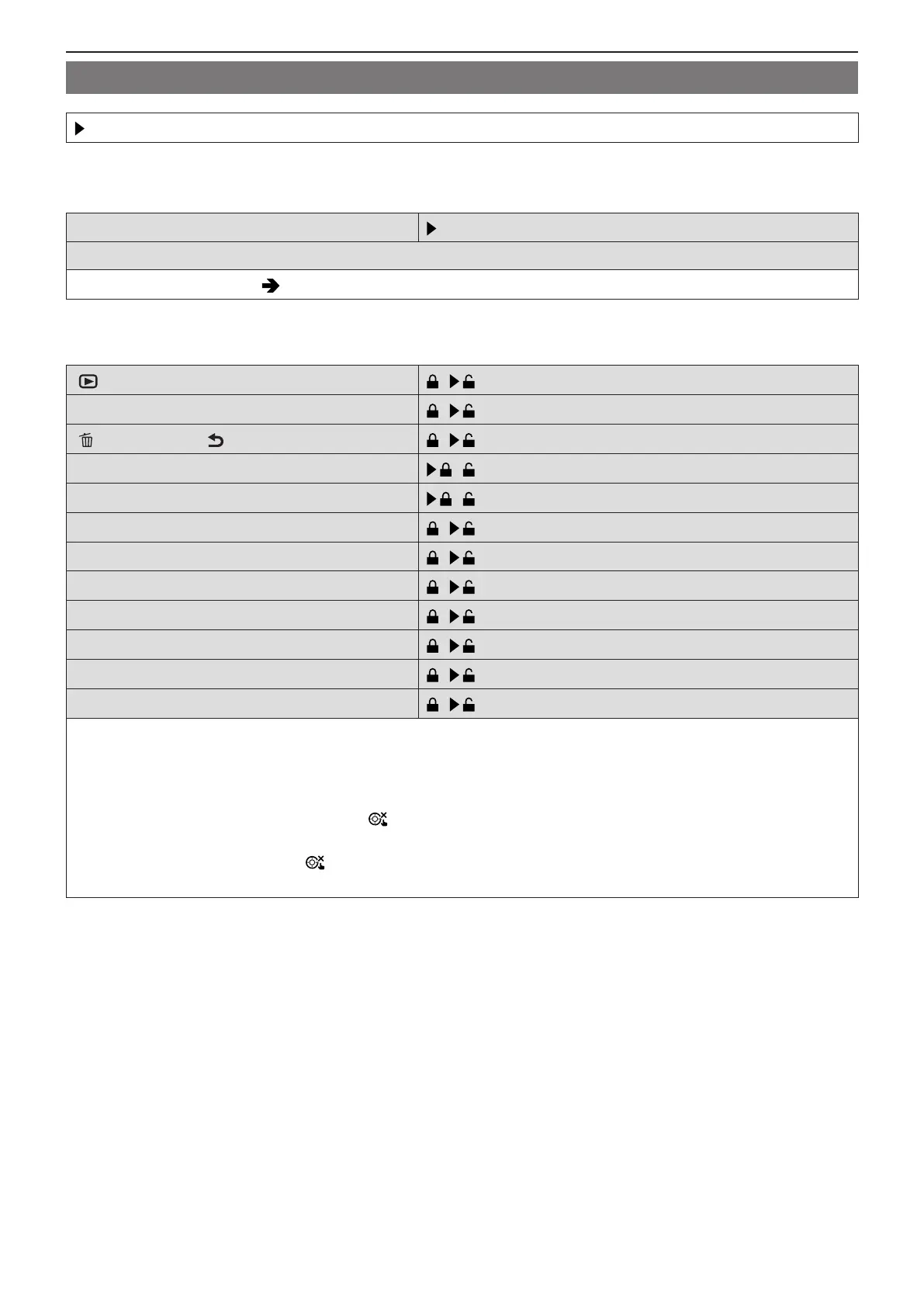- 195 -- 195 -
11. Menu Guide - [Custom] menu
[Custom] menu ([Operation])
: Default settings
[Q.MENU Settings]
[Layout Style]
[MODE1] / [MODE2]
[Item Customize (Video)]
Customizes the Quick menu. (
170 / Quick Menu Detailed Settings)
[Lock Switch Setting]
[ ] (Playback) button /
[Q.MENU] button
/
[ ] (Delete) button / [ ] (Cancel) button
/
Cursor buttons / [MENU/SET] button
/
Control dial
/
Video rec. button
/
Fn button (Fn1)
/
Fn button (Fn2)
/
Fn button (Fn3)
/
Fn button (Fn4)
/
Fn button (Fn5)
/
Lens
/
Sets the operations to be disabled with the operation lock switch. (Only for recording screen)
●
Each press of [MENU/SET] switches between “Lock” and “Unlock”.
●
Press [Fn1] to change the page.
●
Press [Q.MENU] to return to the default settings.
●
When you operate locked operation parts, [ ] is displayed on the screen.
●
The operation parts to be locked by “Lens” differ depending on the lens. The lens switch will not be locked.
●
Depending on the lens you use, [ ] may not be displayed on the screen even if you operate the lens when it is locked in
“Lens”. After setting the lock by “Lens”, check whether it is locked by actually operating it.
