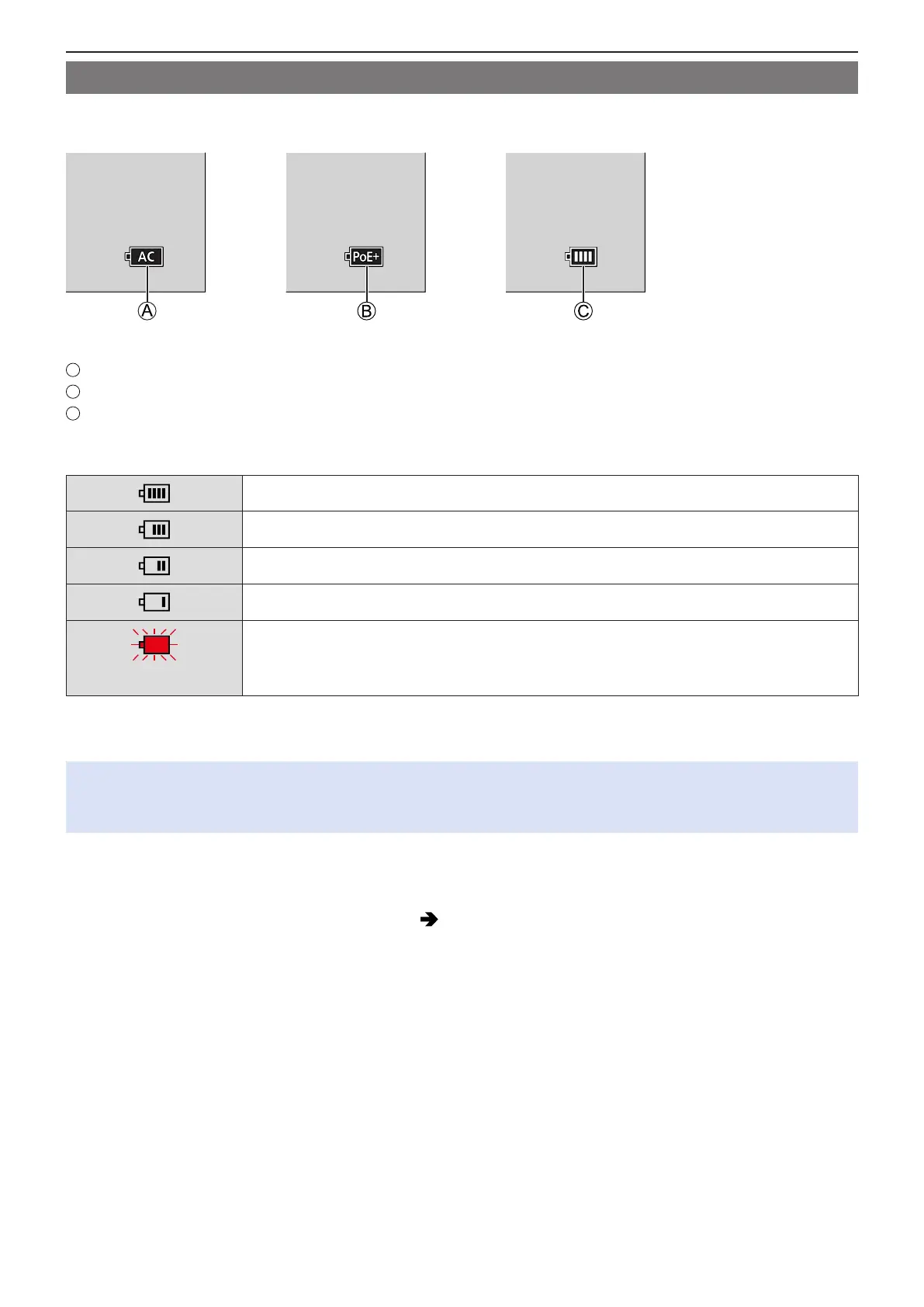- 19 -- 19 -
2. Getting Started - Power supply
Power Indications
■
External Monitor Displays
When supplying power with an AC adapter
When supplying power by connecting to a PoE+ compatible switching hub
Battery indication
Battery indication
75% or higher
74% to 50%
49% to 25%
24% or below
Blinking in red
Low battery
●
Charge or replace the battery.
●
The battery level indicated on the screen is an approximate. The exact level varies depending on the environment and the
operating conditions. The actual battery level may differ from the battery level displayed in the indication.
●
To ensure that safe products are used, we recommend that a genuine Panasonic battery pack is used. There is a
possibility that other battery packs may lead to fire or explosion. Please be advised that we are not liable for any accident
or failure occurring as a result of use of a counterfeit battery pack.
■
Status indicator
This informs you about the camera status with the lamp. ( 264 / Lamp / Indicator Display)
