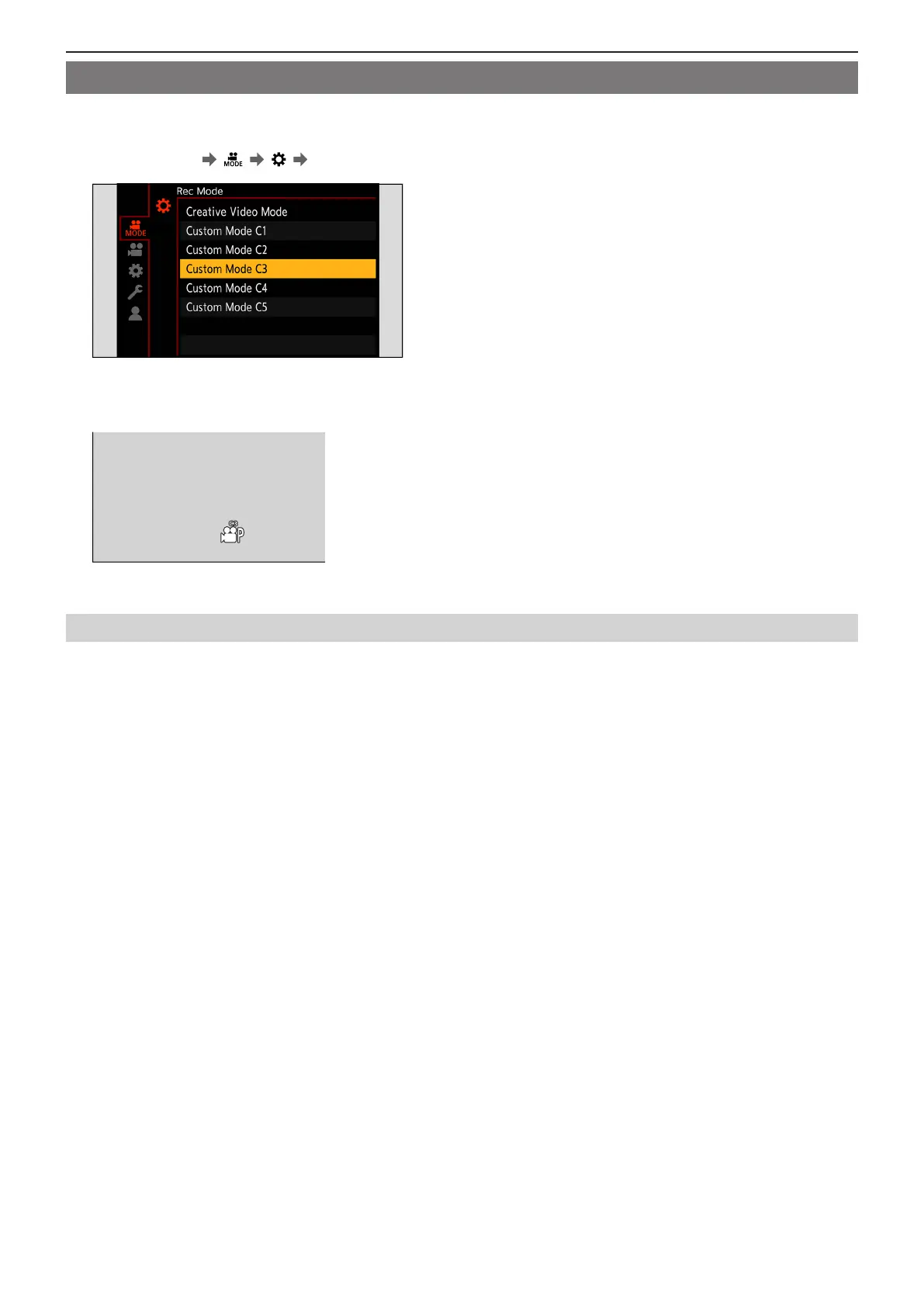- 173 -- 173 -
10. Camera Customization - Custom Mode
Using Custom Mode
1 Select Custom mode.
●
[MENU/SET] [ ] [ ] [Custom Mode C1] to [Custom Mode C12]
●
The selected Custom mode icon will be displayed on the recording screen.
Changing Registered Details
Registered settings do not change even if you change the camera settings temporarily with [Custom Mode C1] to [Custom Mode
C12]. To change the registered details, overwrite them by using [Save to Custom Mode] in the [Setup] ([Setting]) menu.
