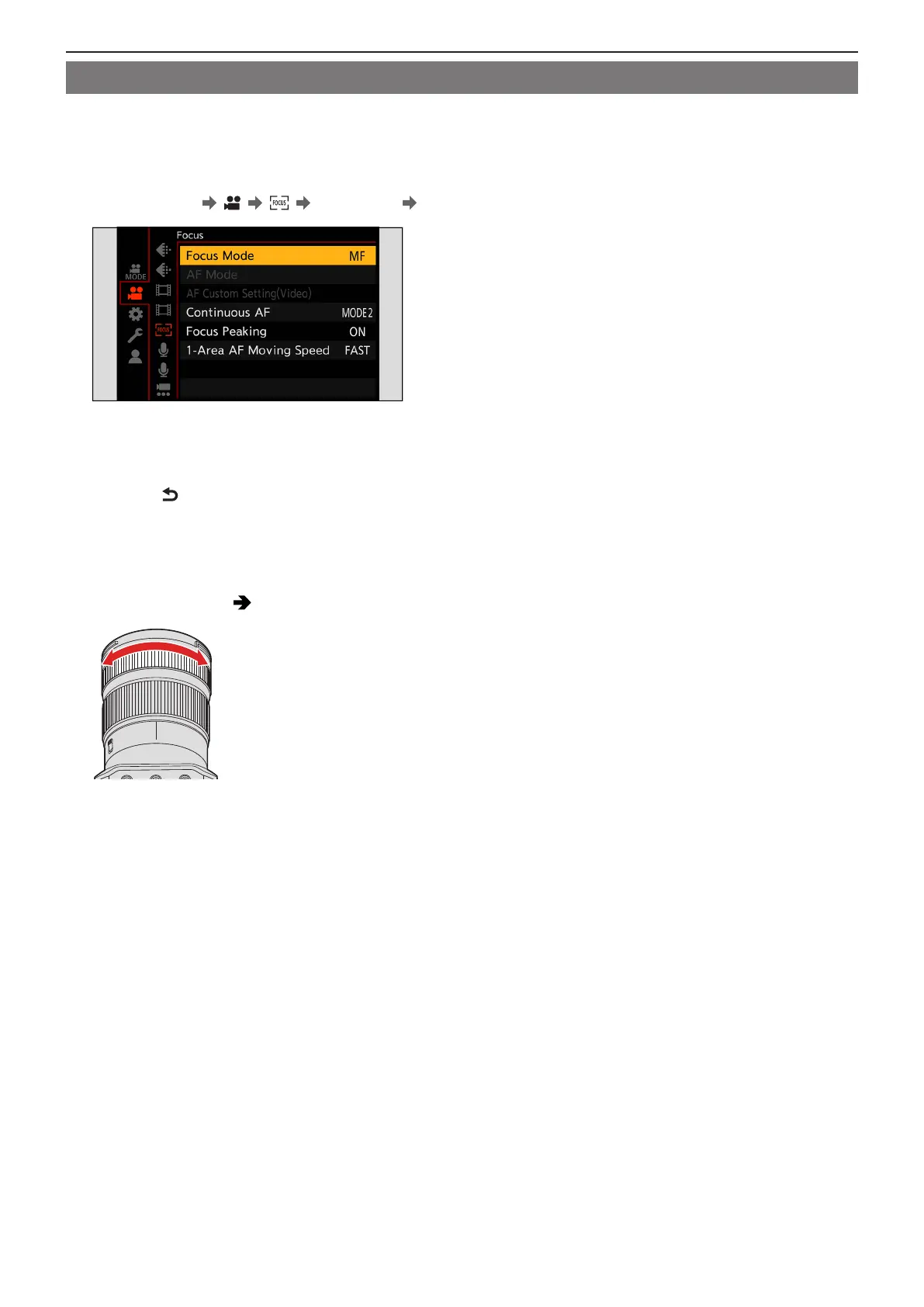- 79 -- 79 -
5. Recording settings - Focus / Zoom
Record Using MF
Use this function when you want to fix the focus or when the distance between the lens and the subject is determined and you
do not want to activate AF.
1 Set the focus mode to [MF].
●
[MENU/SET] [ ] [ ] [Focus Mode] [MF]
2 Close the menu.
●
Press [ ].
3 Rotate the focus ring.
●
The MF Assist screen is displayed.
● You can also perform the same operation by pressing the Fn button assigned with [AF Mode].
●
About Fn buttons ( 160 / Register Functions to the Fn Buttons)
