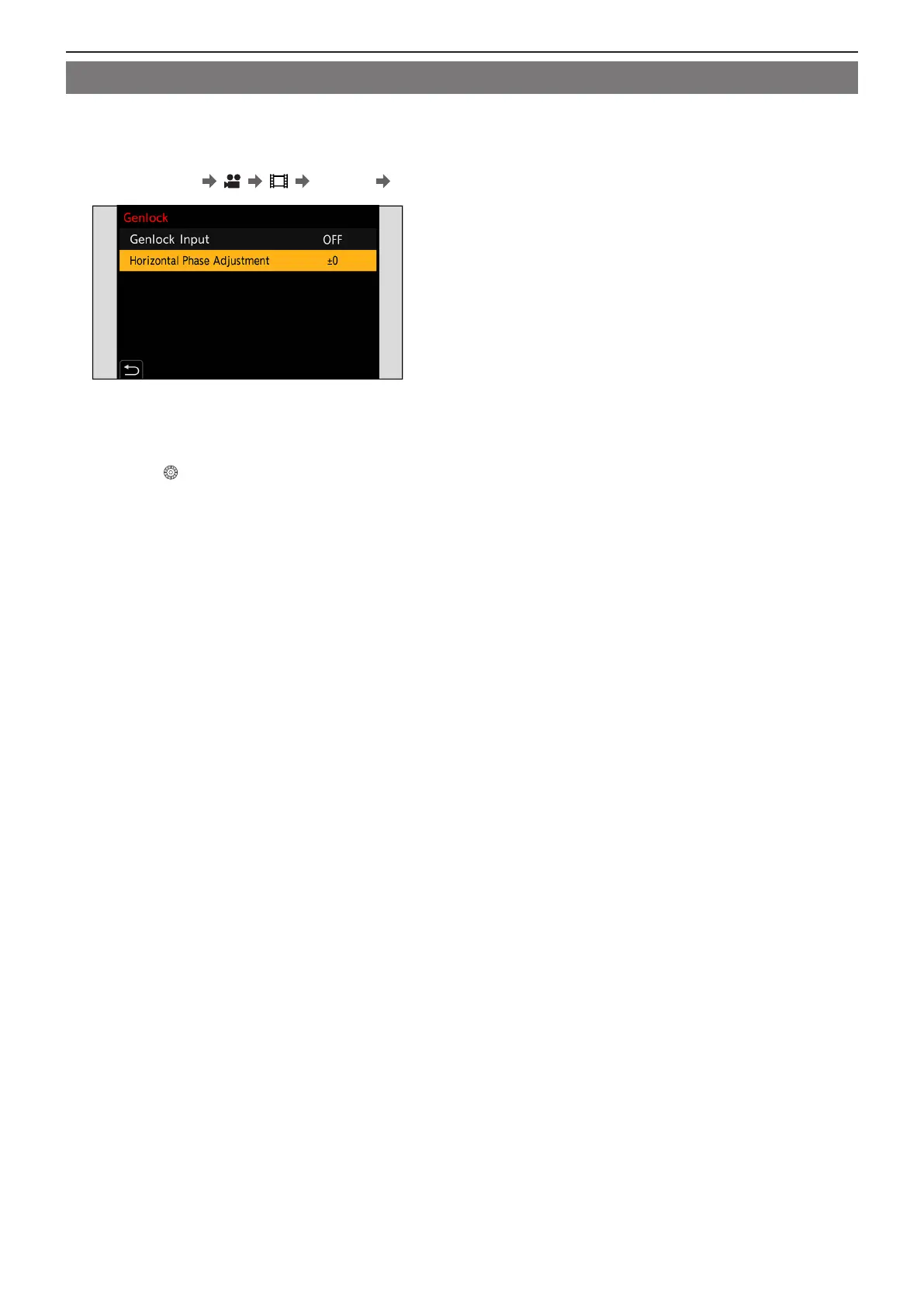- 68 -- 68 -
4. Recording Videos - Genlock settings
Horizontal phase adjustment
Adjusts the horizontal phase.
1 Select [Horizontal Phase Adjustment].
●
[MENU/SET] [ ] [ ] [Genlock] [Horizontal Phase Adjustment]
2 Set the horizontal phase.
●
Rotate to adjust the value, then press [MENU/SET].
●
It can be set with the range of -206 to +49.
