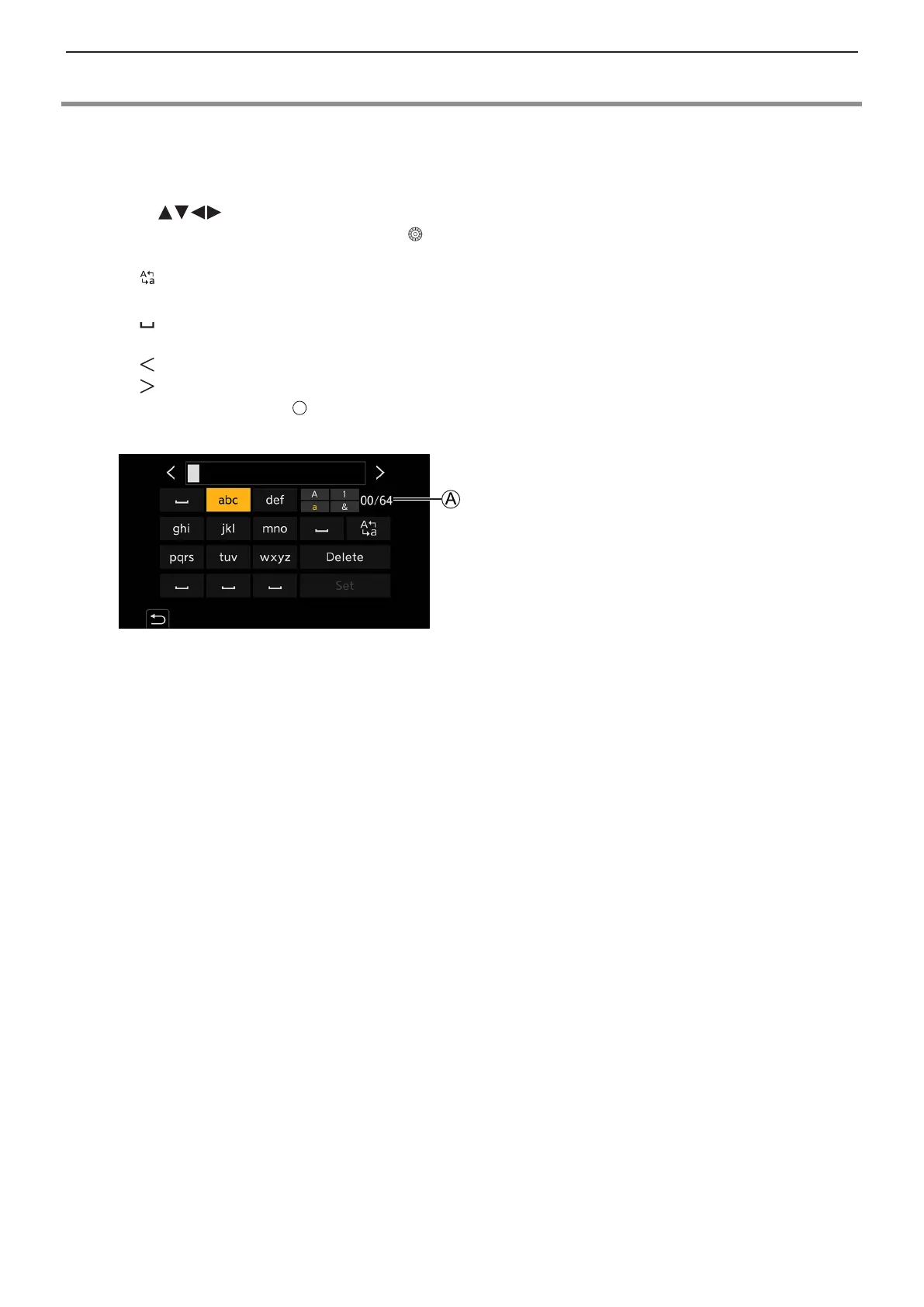- 212 -- 212 -
11. Menu Guide - Entering Characters
Entering Characters
Follow the steps below when the character entry screen is displayed.
1 Enter characters.
●
Press to select characters and then press [MENU/SET] until the character to enter is displayed. (Repeat this)
●
To repeatedly enter the same character, rotate to the right to move the entry position cursor.
●
If you select an item and press [MENU/SET], you can perform the following operations:
– [
]: Change the character type to [A] (upper case characters), [a] (lower case characters), [1] (numbers), and [&]
(special characters)
– [
]: Enter a blank
– [Delete]: Delete a character
– [
]: Move the entry position cursor to the left
– [
]: Move the entry position cursor to the right
●
When entering a password,
shows the number of characters you have entered and the number of characters you
can enter.
2 Complete entering.
●
Select [Set] and then press [MENU/SET].
