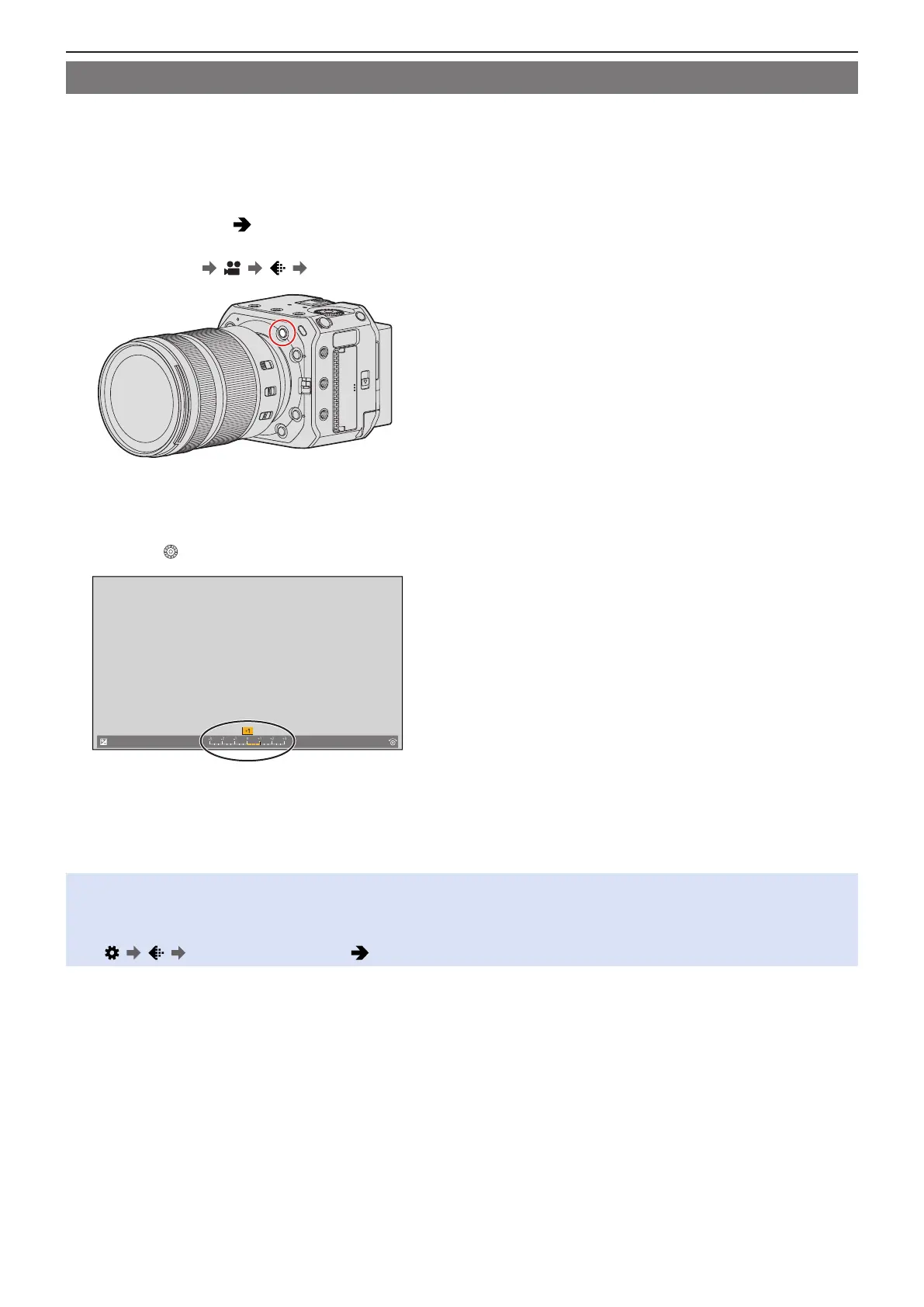- 84 -- 84 -
5. Recording settings - Metering / Exposure / ISO Sensitivity
Exposure Compensation
You can compensate the exposure when the correct exposure determined by the camera is too bright or too dark.
You can adjust the exposure in 1/3 EV steps in a range of ±3 EV.
1 Press [Fn2].
●
At default setting, [Exposure Comp.] is assigned to [Fn2].
●
About Fn buttons ( 159 / Fn Buttons)
● You can also set it from the menu screen.
[MENU/SET]
[ ] [ ] Select [Exposure Comp.]
2 Compensate the exposure.
●
Rotate .
3 Confirm your selection.
●
Press [MENU/SET].
●
If you set the ISO sensitivity to [AUTO] when [Exposure Mode] is set to [M], you can compensate the exposure.
●
The set exposure compensation value is stored even if you turn off the camera.
●
The standard value for correct exposure can be adjusted:
[
] [ ] [Exposure Offset Adjust.] ( 193 / [Exposure Offset Adjust.])
