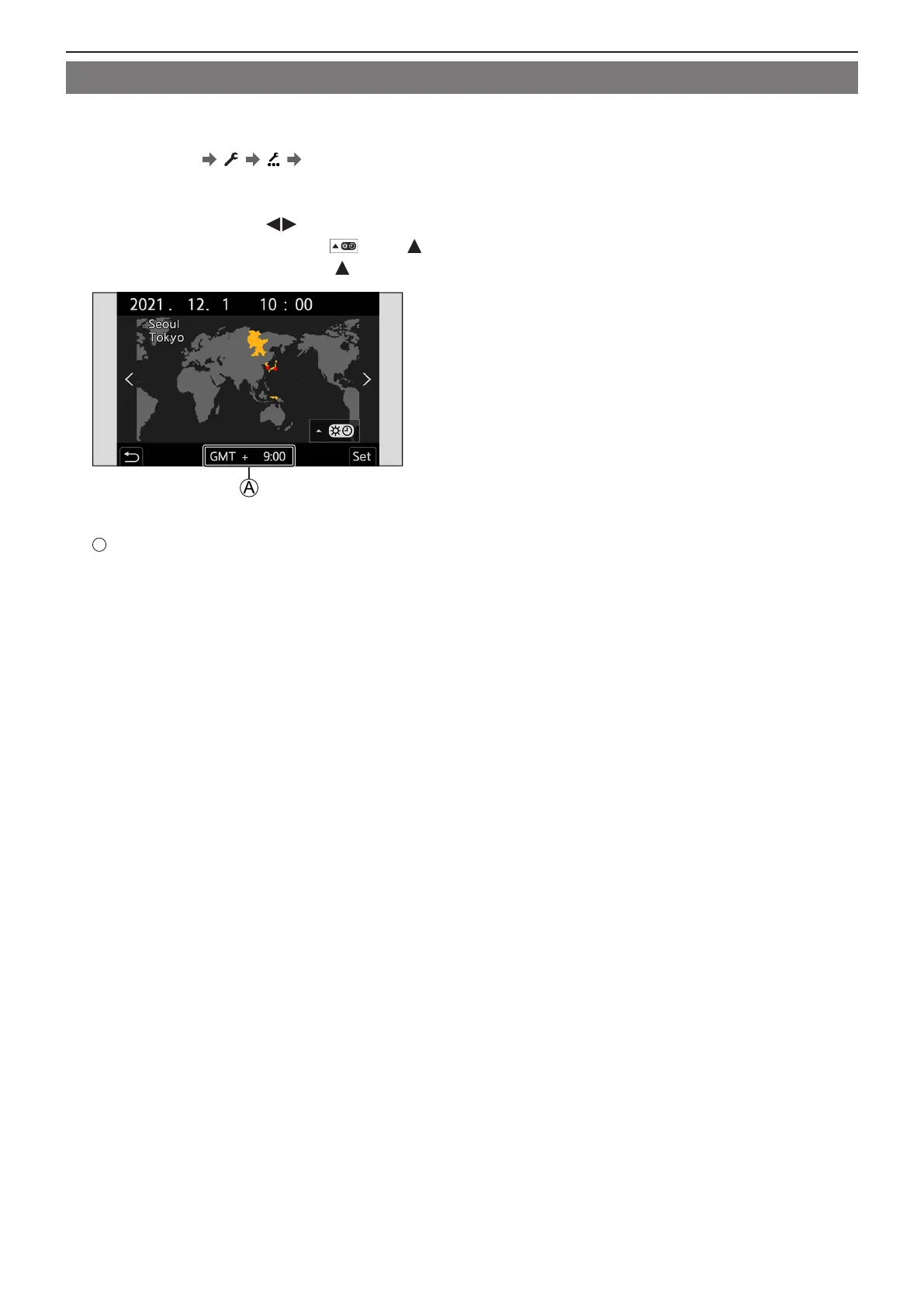- 32 -- 32 -
2. Getting Started - Setting the Clock (When Turning On for the First Time)
Time zone
1 Display the setting screen of the [Time Zone].
●
[MENU/SET] [ ] [ ] [Time Zone]
2 Set the time zone.
●
Select a time zone with , and press [MENU/SET].
●
If you are using Daylight Savings [ ], press . (The time will move forward by 1 hour.)
To return to the normal time, press
again.
Time difference from GMT (Greenwich Mean Time)
