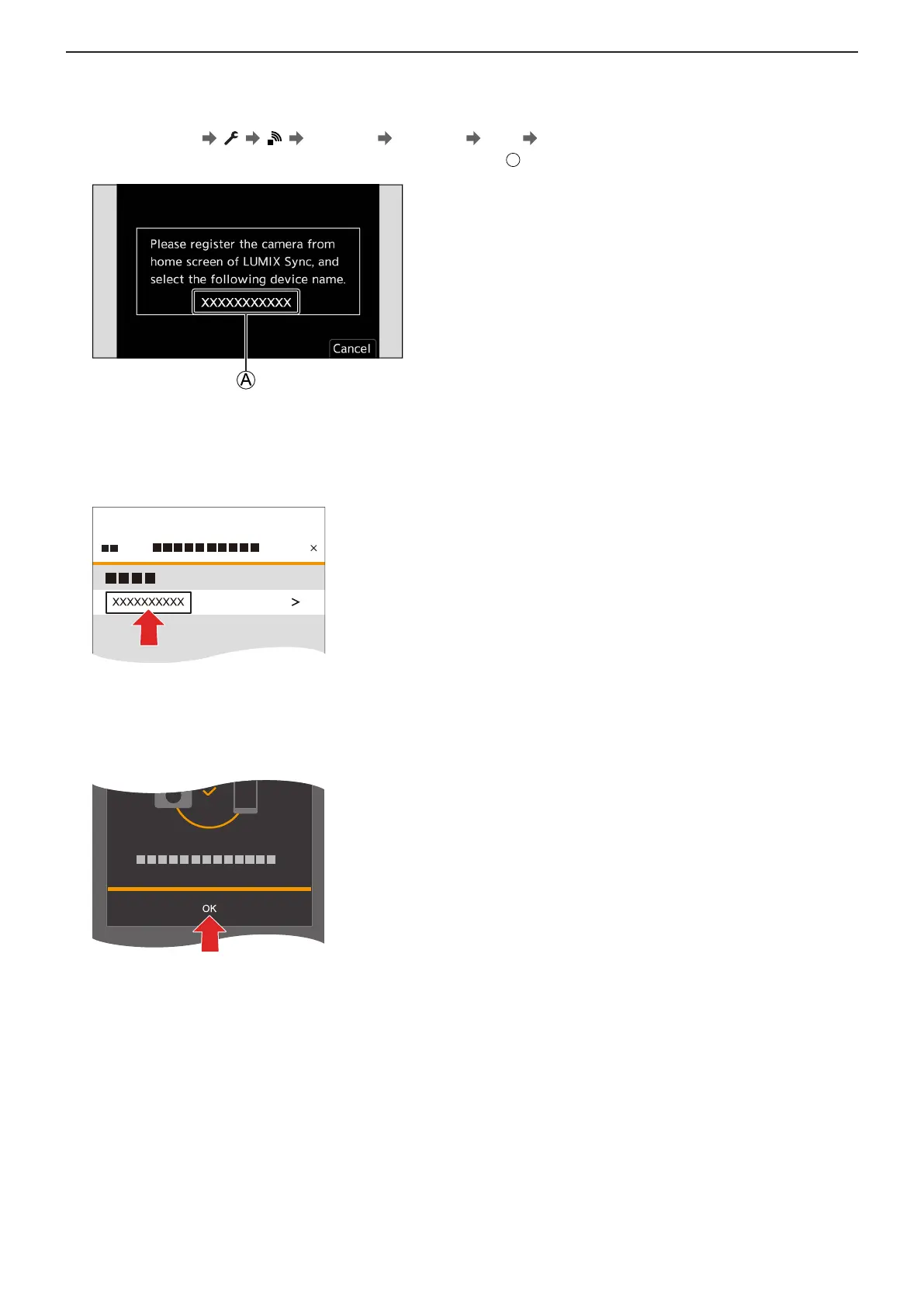- 225 -- 225 -
12. Remote Operations - Connecting to a Smartphone
Operating the camera in accordance with the smartphone guide.
3 Set the camera to Bluetooth pairing standby state.
●
[MENU/SET] [ ] [ ] [Bluetooth] [Bluetooth] [SET] [Pairing]
● The camera enters pairing standby state and the device name
is displayed.
4 On the smartphone, select the camera’s device name.
●
(iOS devices) When a message to confirm the change of destination is displayed, select [Join].
5 When a message indicating that device registration is complete, select [OK].
●
A Bluetooth connection between the camera and the smartphone will be made.
