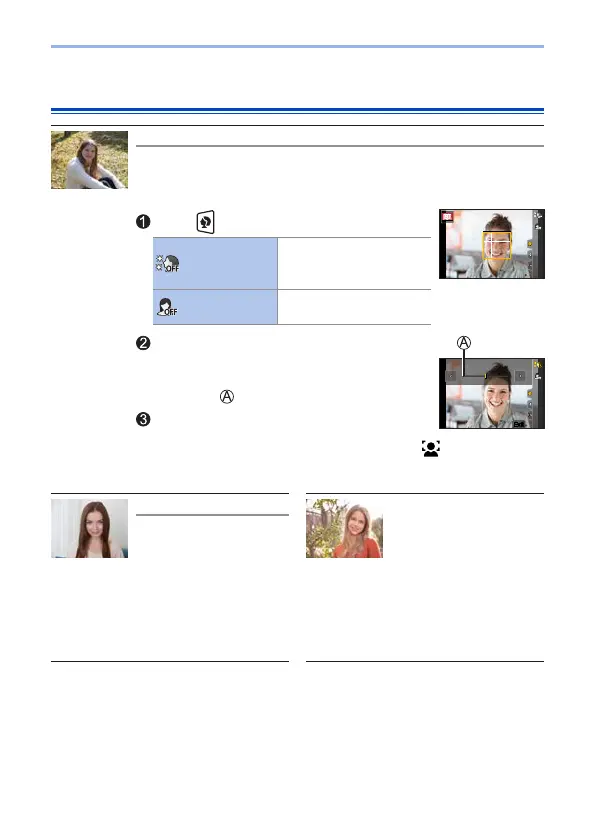109
4. Recording mode
Types of Scene Guide Mode
1: [Clear Portrait]
Setting [Soft Skin] and [Slimming Mode]
You can apply the same [Soft Skin] and [Slimming Mode] settings as
those specified for Self Shot Mode.
Touch [ ] and select the setting item.
[Soft Skin]
Makes people’s faces
look brighter and their
skin tones look softer.
[Slimming
Mode]
Makes people look
slimmer.
Touch the slide bar.
• You can set it to “Off” or a value in the range
[1] to [10]. If you select the left edge of the
slide bar
, it will be set to “Off”.
Touch [Exit]
• If you change AF Mode to a setting other than [
] (Face/
Eye Detection), [Soft Skin] and [Slimming Mode] will become
unavailable.
2: [Silky Skin]
• If a part of the
background etc. is
a color close to skin
color, this part is also
smoothed.
• This mode may not be
effective when there is
insufficient brightness.
3: [Backlit Softness]
