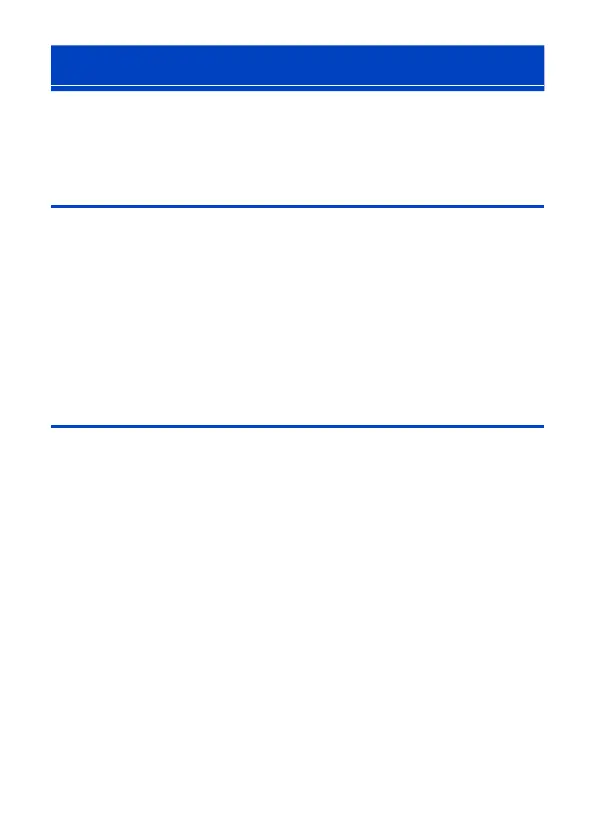6
About Operating Instructions .....................................................3
Chapters ....................................................................................5
Contents by Function ...............................................................16
1. Introduction 20
Before Use ...............................................................................20
Standard Accessories .............................................................. 22
Lenses That Can Be Used .......................................................23
Memory Cards That Can Be Used ...........................................24
Names of Parts ........................................................................ 26
Camera ............................................................................................26
Lens .................................................................................................28
Tripod grip ........................................................................................29
Monitor Displays ..............................................................................29
2. Getting Started 30
Attaching a Shoulder Strap ......................................................30
Charging the Battery ................................................................31
Battery Insertion ............................................................................... 31
Charging battery ..............................................................................33
Notifications Regarding Charging ....................................................35
[Economy] ........................................................................................ 37
Inserting Cards (Optional) ........................................................39
Formatting Cards (Initialization) ....................................................... 40
Attaching a Lens ...................................................................... 41
Extending/retracting the lens <when the interchangeable lens
(H-FS12032/H-FS35100) is attached> ............................................43
Attaching the Lens Hood..........................................................44
To attach the lens hood (flower shape) that came with the
interchangeable lenses (H-FS35100) ..............................................44
Adjusting the Monitor Direction and Angle ...............................46
Setting the Clock (When Turning On for the First Time) .......... 47
Contents
