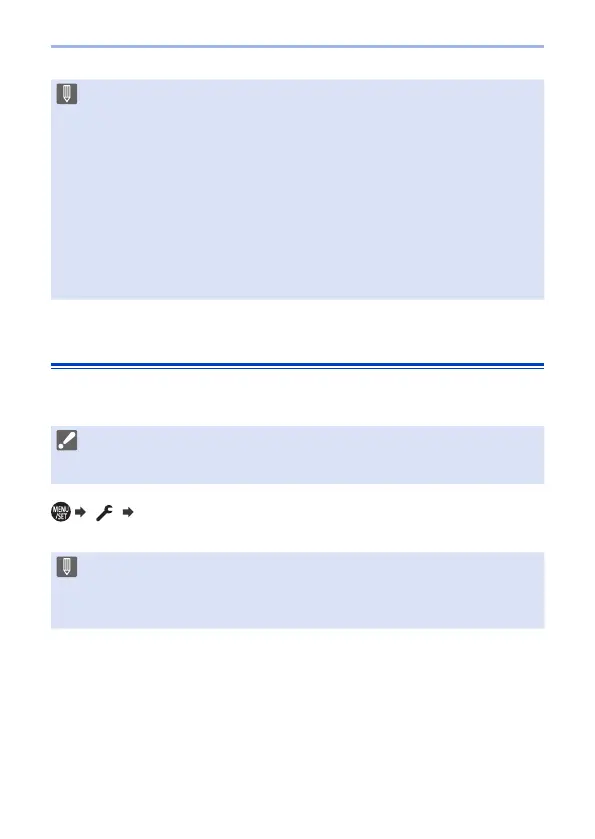40
2. Getting Started
• To remove the card, turn the camera off and wait until the LUMIX
indicator on the screen goes off. (Failure to wait may cause the camera to
malfunction and may damage the card or recorded data.)
• The card may be warm just after the camera has been used. Be careful
when removing.
• Do not perform the following operations during access.
The camera may operate incorrectly or the card and recorded images
may be damaged.
– Turn off the camera.
– Remove the battery or card, or disconnect the AC adaptor (optional) or
DC coupler (optional).
– Subject the camera to vibration, impacts, or static electricity.
Formatting Cards (Initialization)
Format the cards with the camera before use.
• When a card is formatted, all of the data stored in the card is erased
and cannot be restored.
Save a backup of necessary data before formatting the card.
[ ] Select [Format]
• Do not turn off the camera or perform another operation during formatting.
• Take care not to turn off the camera while formatting is in progress.
• If the card has been formatted with a PC or other device, format it again with
the camera.
