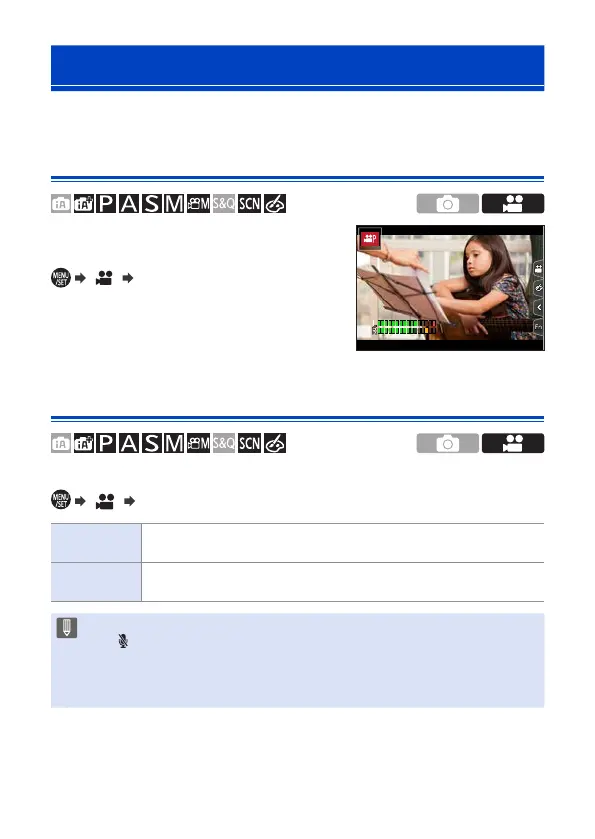265
10. Recording Videos
Video Settings (Audio)
Explains the audio setting during video recording.
[Sound Rec Level Disp.]
The sound recording level is displayed on
the recording screen.
[ ] Select [Sound Rec Level
Disp.]
Settings: [ON]/[OFF]
[Sound Rec Level Adj.]
Sets the sound recording level.
[ ] Select [Sound Rec Level Adj.]
[AUTO]
Automatically adjusts the audio input level to smooth out the
loudness of sounds.
[MANUAL]
Manually adjusts the audio input level.
Settings: [MUTE], [-12dB] to [+6dB]
• When set to [MUTE], this mutes the audio input.
– [
] is displayed in the recording screen.
– Audio input from an external microphone will also be in mute.
• You cannot select [AUTO] when an external microphone is connected.
• Displayed dB values are approximate.
