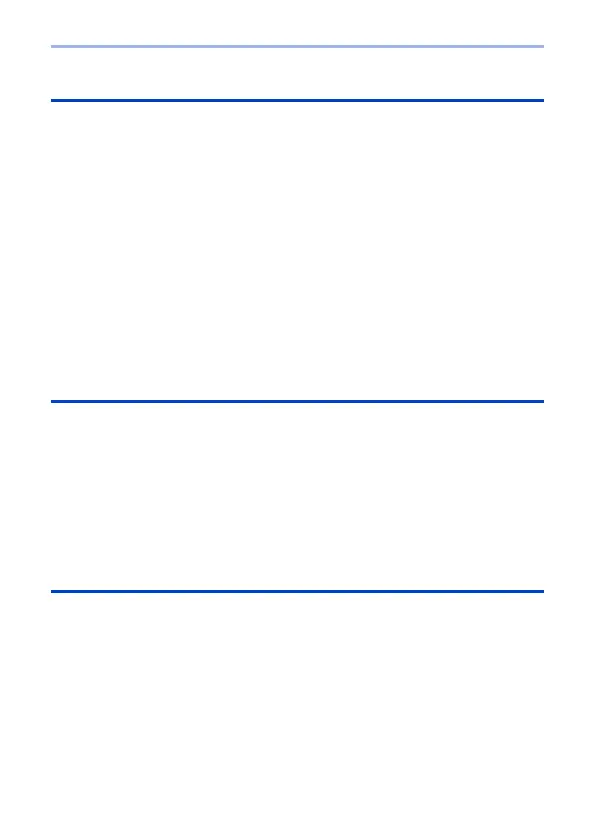14
Contents
13. Menu Guide 309
List of Menu ...........................................................................310
Menus displayed in specific recording modes ....................... 314
[Intelligent Auto] menu ...................................................................314
[Creative Video] menu ...................................................................314
[Slow & Quick] menu ......................................................................315
[Scene Guide] menu ......................................................................315
[Creative Control] menu ................................................................. 315
[Rec] Menu.............................................................................316
[Motion Picture] Menu ............................................................329
[Custom] Menu.......................................................................333
[Setup] Menu..........................................................................354
[Playback] Menu ....................................................................362
Entering Characters ...............................................................372
14. Wi-Fi/Bluetooth 373
Connecting to a Smartphone ................................................. 375
Operating the Camera with a Smartphone ............................388
Displaying still pictures on a TV ............................................. 400
Sending Images from the Camera .........................................402
Wi-Fi Connections..................................................................420
Send Settings and Selecting Images .....................................426
[Wi-Fi Setup] Menu ................................................................ 429
15. Connecting to Other Devices 434
Viewing on a TV ..................................................................... 436
Recording while monitoring camera images .................................. 439
Importing Images to a PC ...................................................... 440
Copying Images to a PC ................................................................ 440
Installing Software ..........................................................................442
Storing on a Recorder ............................................................445
Printing ...................................................................................446
