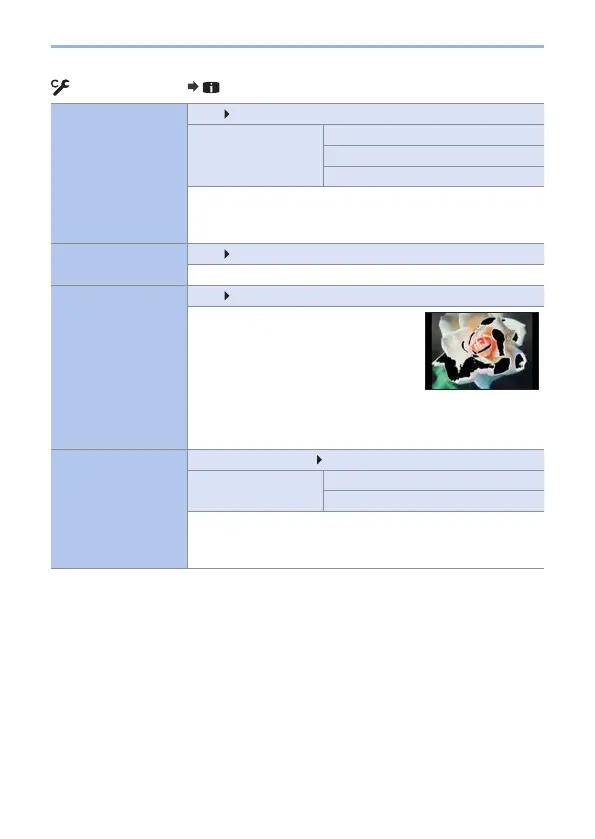346
13. Menu Guide
[Custom] menu [Monitor / Display]
[Frame Marker]
[ON]/
[OFF]
[SET] [Frame Aspect]
[Frame Color]
[Frame Mask]
A frame with the set aspect ratio is displayed on the
recording screen.
• For details, refer to page 270.
[Center Marker]
[ON]/
[OFF]
The center of the recording screen will be displayed as [+].
[Highlight]
[ON]/
[OFF]
Overexposed areas appear blinking
in black and white during Auto Review
or playback.
• The display without the highlights is added to the display
shown when [DISP.] is pressed in the playback screen.
Use this to delete the highlight display. (62)
[Zebra Pattern]
[ZEBRA1]/[ZEBRA2]/
[OFF]
[SET] [Zebra 1]
[Zebra 2]
Parts that are brighter than the benchmark value are
displayed with stripes.
• For details, refer to page 269.
