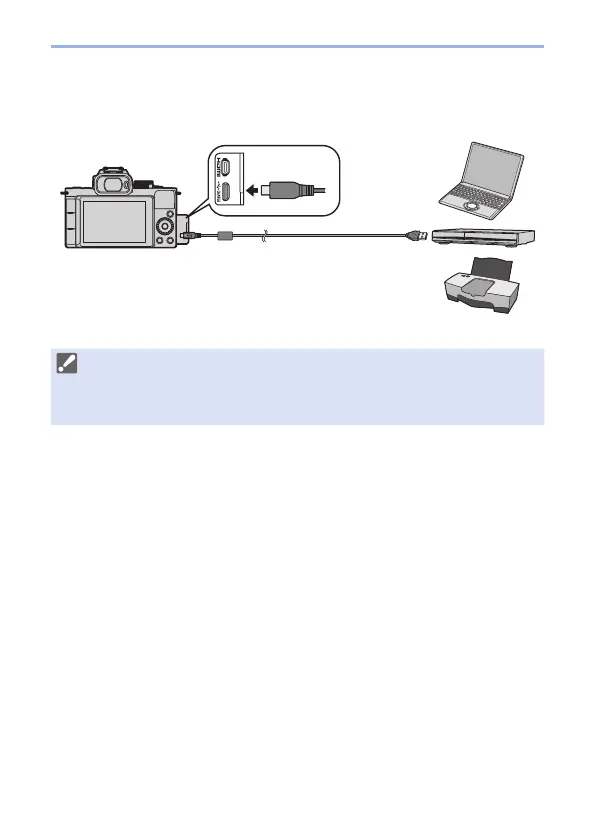435
15. Connecting to Other Devices
[USB/CHARGE] socket
Use a USB connection cable to connect the camera to a PC, recorder, or
printer.
• Do not use any other USB connection cables except the supplied one.
• Check the direction of the terminals and plug in/out straight holding onto the
plug. (Inserting these at an angle may cause deformation or malfunction)
• Do not connect the cable to the wrong terminals. This may cause a
malfunction.
