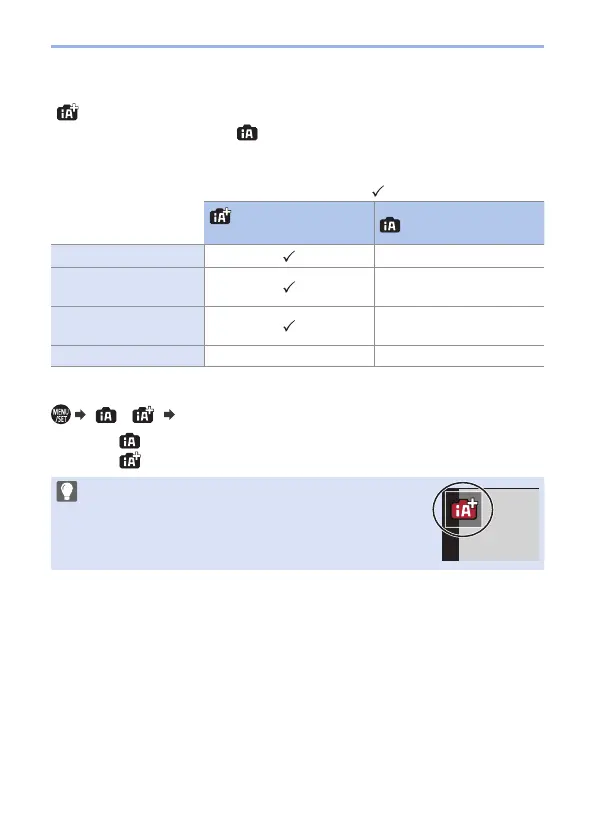79
4. Recording mode
Intelligent Auto Plus Mode
[ ] allows you to adjust some settings such as the brightness and
color tone while also using [
] for other settings so that you can record
pictures more suited to your preferences.
( : Available, –: Not available)
Intelligent Auto Plus
Mode
Intelligent Auto Mode
Setting the color tone
–
Setting the brightness
(exposure)
–
Defocus control
function
–
Menus that can be set Many Few
[ ]/[ ] Select [Intelligent Auto Mode]
Settings: [
] (Intelligent Auto Mode)/
[
] (Intelligent Auto Plus Mode)
• It is also possible to display the selection screen by
touching the recording mode icon in recording screen.
