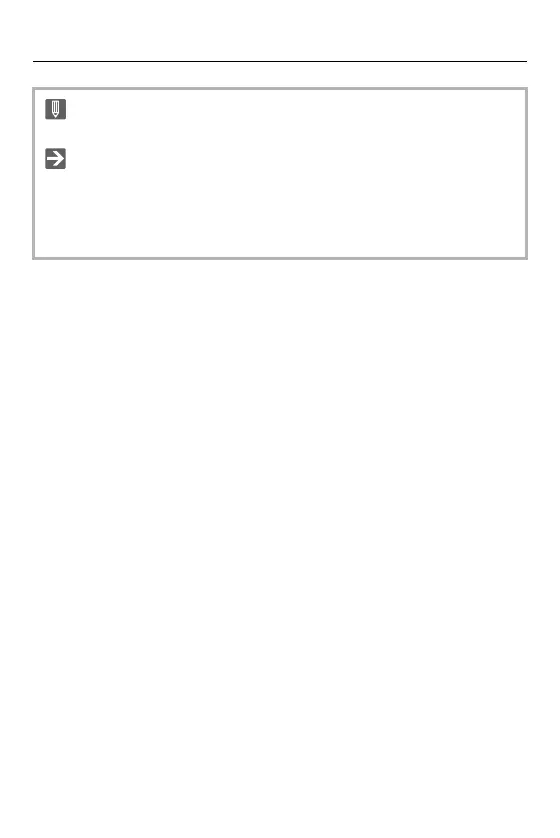Basic Operations – Recording Using Touch Functions
114
• When the Touch Shutter fails, the AF area first turns red and then disappears.
• For information about operations to move the AF area (ÎOperations on the AF
area movement screen: 183)
• It is also possible to optimize the focus and brightness on the touched position:
(ÎMoving the AF Area by Touch: 190)
