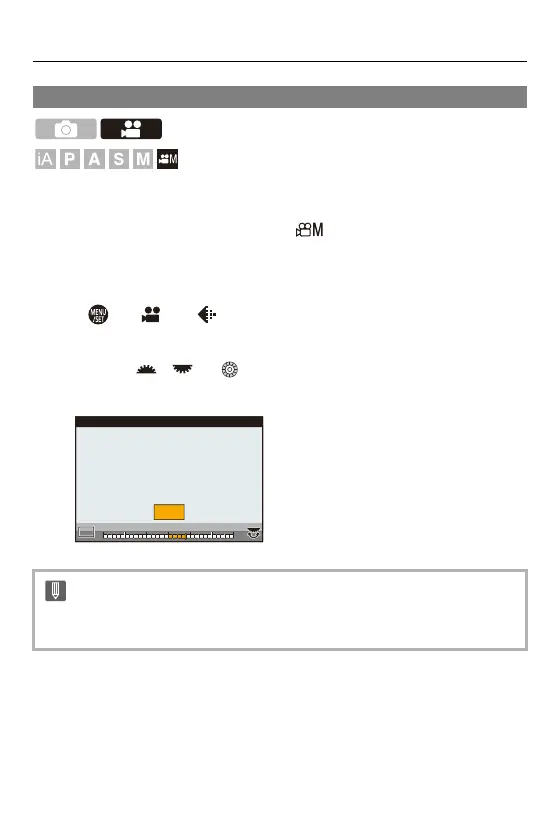Video Settings – Video Brightness and Coloring
359
[Master Pedestal Level]
You can adjust the black level, which serves as the reference for images.
1
Set the recording mode to [ ].
≥Set the mode dial. (ÎSelecting the Recording Mode: 79)
2
Select [Master Pedestal Level].
≥ ¨ [ ] ¨ [ ] ¨ [Master Pedestal Level]
3
Adjust master pedestal.
≥Rotate , or .
•
Set in the range between −15 and +15.
• [Master Pedestal Level] is not available when using the following function:
– [V-Log] ([Photo Style])
101055
-
15
-
15
-
5
-
5
-
10
-
10 00
1515
MPL
MPLMPLMPLMPLMPLMPLMPL
+4
