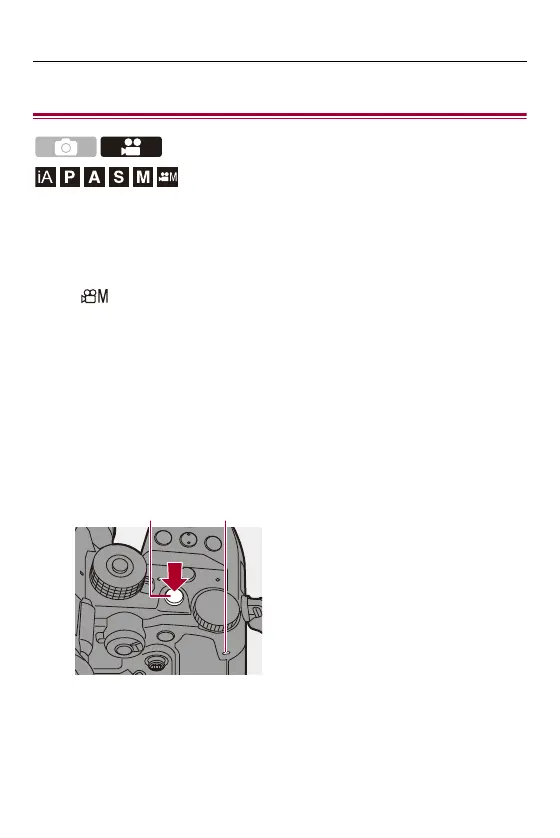Recording Videos – Basic Video Operations
126
Basic Video Operations
It is possible to record video with a maximum resolution of 5.8K
(5760×4320) on this camera.
It also supports switching of the system frequency and 3 types of recording
file format; MP4, MOV, and Apple ProRes.
In the [ ] mode (Creative Video mode), which is specifically for video
recording, you can use all of the video functions.
1
Start recording.
≥Press the video rec. button (A).
≥You can also perform the same operation by pressing the sub
video rec. button (B).
•
Release the video rec. button right after you press it.
• During video recording, the front tally lamp (C) and rear tally lamp (D) light.
(A) (D)
