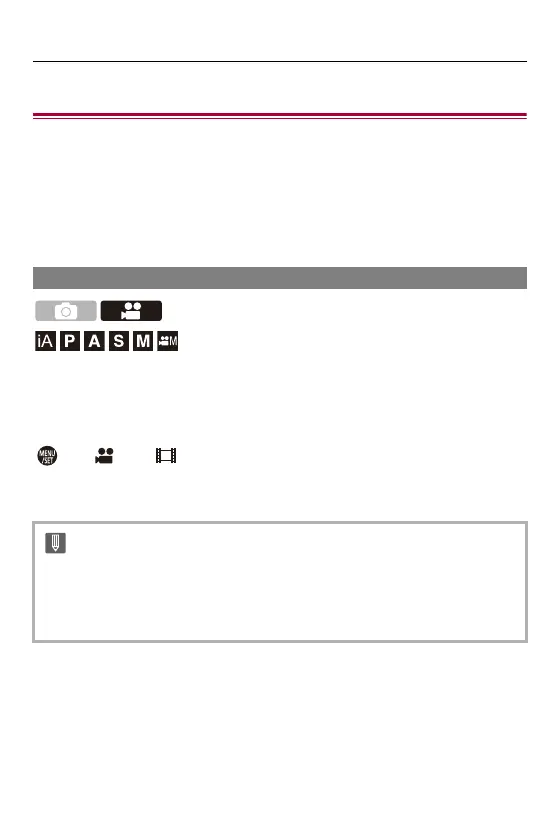Video Settings – Video Brightness and Coloring
358
Video Brightness and Coloring
≥[Luminance Level]: 358
≥[Master Pedestal Level]: 359
≥Recording While Controlling Overexposure (Knee): 360
≥[ISO Sensitivity (video)]: 362
≥[Dynamic Range Boost]: 363
[Luminance Level]
You can set the luminance range to suit the purpose of video recording.
You can set to [16-235] or [16-255], the standard for video, or to [0-255],
which covers the entire range of luminance, the same as pictures.
¨ [ ] ¨ [ ] ¨ Select [Luminance Level]
Settings: [0-255]/[16-235]/[16-255]
•
When set to a 10-bit [Rec Quality], the setting items change to [0-1023], [64-940],
and [64-1023].
• When [Photo Style] is set to [V-Log], this is fixed to [0-255] ([0-1023]).
• When [Photo Style] is set to [Hybrid Log Gamma], this is fixed to [64-940].
